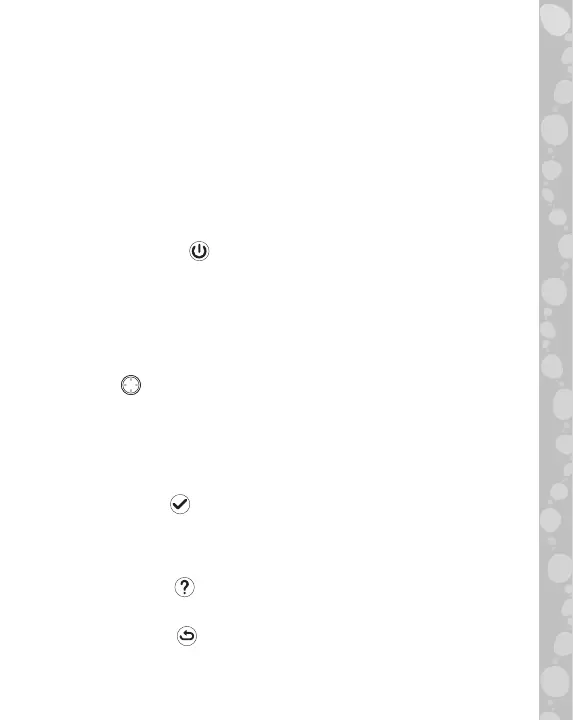6
LeapFrog
®
cares for the planet.
Care for the environment and give your toy a second life by
disposing of it at a small electricals collection point so all its
materials can be recycled.
In the UK:
Visit www.recyclenow.com to see a list of collection points
near you.
In Australia & New Zealand:
Check with your local council for kerbside collections.
PRODUCT FEATURES
1. Power Button
Press the Power Button to switch the Magic Adventure
Microscope
TM
on or off.
- It may take up to 3 seconds for the device to power on if
an SD card is inserted.
- Hold down the Power Button for approximately 1 second
to switch the device off.
2. D-Pad
Press the D-Pad to select an item on the Menu screen. While
in Microscope Mode or while viewing a Smart Slide image,
press the D-Pad to explore areas that aren’t visible on the
screen. While playing the Micro Adventure game, press the
D-Pad to move around the screen.
3. Tick Button
Press the Tick Button to make a selection on a menu, to
take screen captures in Microscope Mode, or to interact
with on-screen characters in the Micro Adventure games.
4. Help Button
Press the Help Button to hear hints and instructions.
5. Back Button
Press the Back Button to return to the previous screen.
