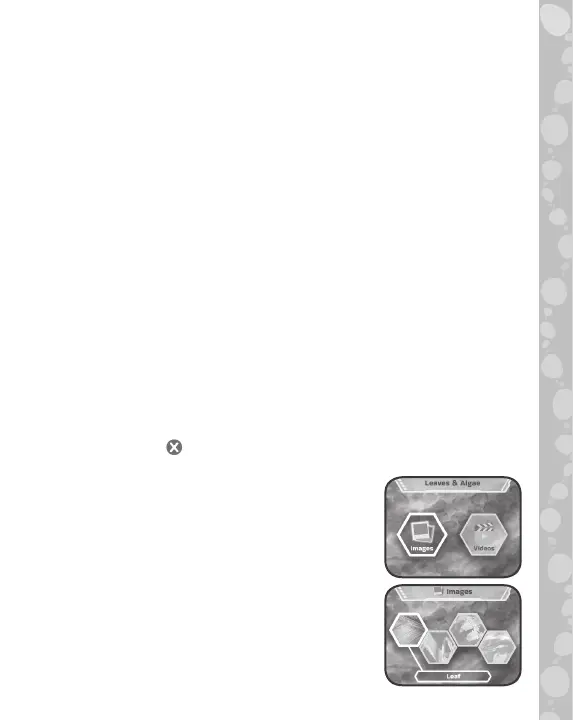9
adjust the brightness of the sample light.
- Press the Tick Button to take photos of what’s displayed on
the screen.
microSD card slot
• If no microSD card is inserted into the device, photos will be
saved to the unit’s internal memory, which can hold about
100 images.
NOTE: This number will vary depending on the number
of colours in the photo. Photos with more colours take up
more memory, whereas photos with fewer colours take up
less memory.
• If a microSD card (not included) is inserted into the microSD
Card Slot, all photos taken will be saved to the microSD card.
The Magic Adventures Microscope
TM
supports microSD
cards up to 32GB.
• The maximum number of photos that can be taken is
30,096. If more than 30,096 pictures are taken, the device
will overwrite existing photos with the same file name.
• Removing the microSD card or powering off the unit while
taking a photo, deleting a photo, overwriting an existing
photo, or while transferring a photo to the microSD card
may cause the unit to freeze or result in the creation of
corrupted photos. Corrupted photos will be displayed with
an error icon
in the Gallery.
Smart Slides
Insert a Smart Slide to explore educational
content with videos and images.
- Select Images from the Smart Slide
Menu to explore educational images
with fun facts. Use the D-Pad and Zoom
Dial to view the images and explore.
- Select Videos from the Smart Slide Menu
to view educational videos. Videos will
automatically play when selected from
the menu.
