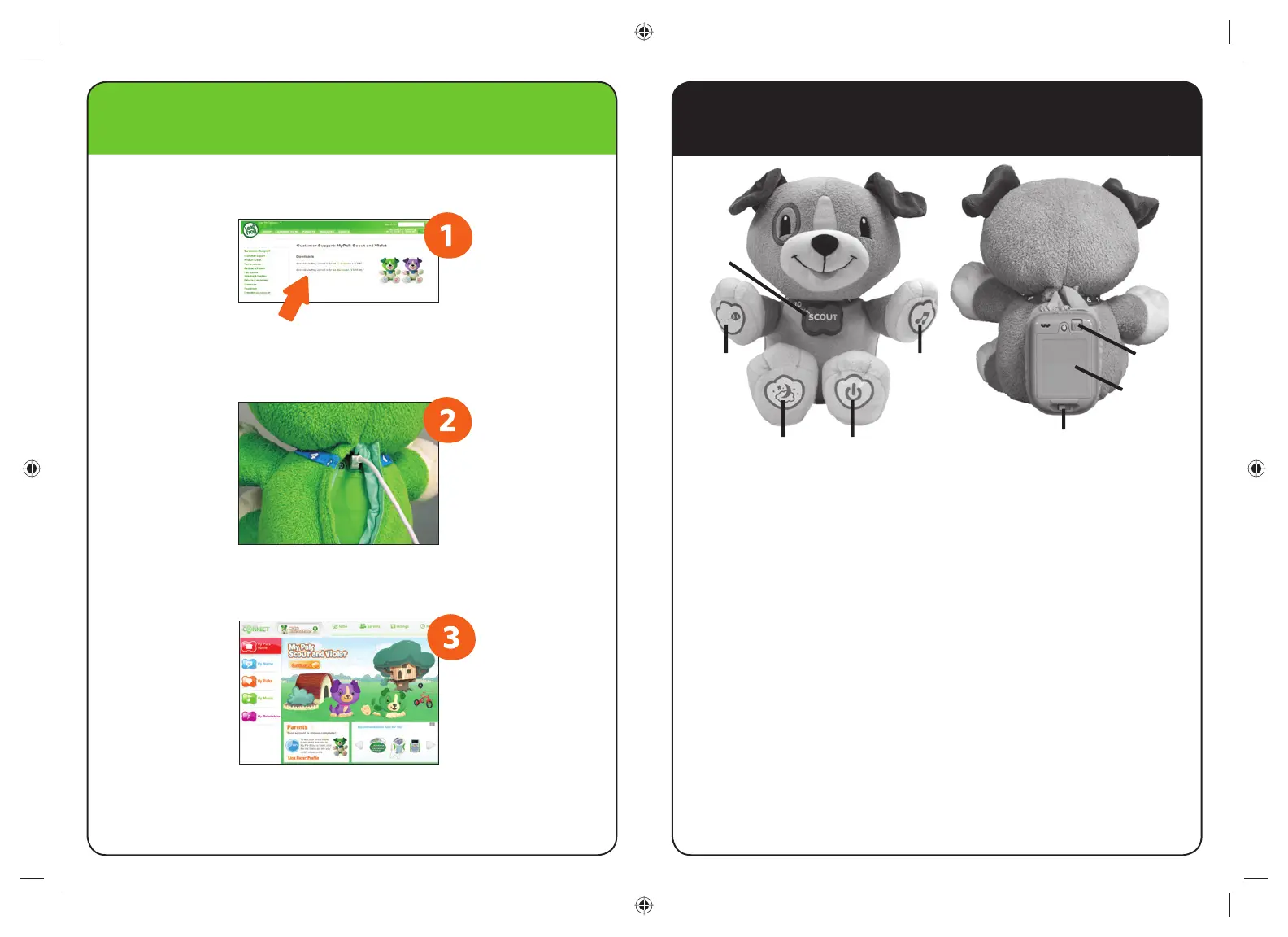1
CUSTOMIZING/CUSTOMISING YOUR PUPPY PAL!
Before you play with or connect your puppy, remove the plastic pull tab from the
back of My Pal Scout or Violet and discard.
I. Install the LEAPFROG
®
Connect Application
The LEAPFROG Connect Application enables you to download the spelling and
pronunciation of your child’s name, your child’s favorite/favourite food, animal and
color/colour, and melodies that you know and love to your child’s puppy pal! You
can also create a personal LEAPFROG
®
Learning Path for your child online, letting
you see the skills your child is exploring, get learning ideas that are tailored to your
child and more.
Note: If you already have the LEAPFROG Connect Application installed for another
LEAPFROG Connected device, you will still need to download and install the
application to personalize/personalise My Pal Scout or Violet.
To install:
1. Open an Internet browser on your computer and go to leapfrog.com/MyPals.
2. Click the link to download the My Pal Scout or Violet LEAPFROG Connect
Application to your PC or Mac
®
computer.
3. Run the installation program. On-screen instructions will guide you through the
full installation process.
Activities
Paw
Daytime
Songs
Paw
USB Port
Light-Up
Doggie
Ta g
Lullaby
Paw
On/Off
Paw
Power/Volume
Switch
Battery
Compartment
QUICK CONNECTION GUIDE DETAILED CONNECTION GUIDE: GETTING STARTED
Three simple steps to set up your custom puppy!
Go to leapfrog.com/MyPals and click the “Download LEAPFROG
®
Connect for My Pals” link to install the LEAPFROG
®
Connect Application
for My Pal Scout and Violet.
Plug the included USB cable into Scout or Violet and then connect the puppy to
your computer. Connection will launch the application. The USB port is in the
upper right-hand corner of the battery box located in the back of the puppy.
Create or sign in to your LEAPFROG Account. Follow the
instructions to set up your child’s player profi le. Go to the My Pal Scout and
Violet Home page and click on the “Get Started” button.
