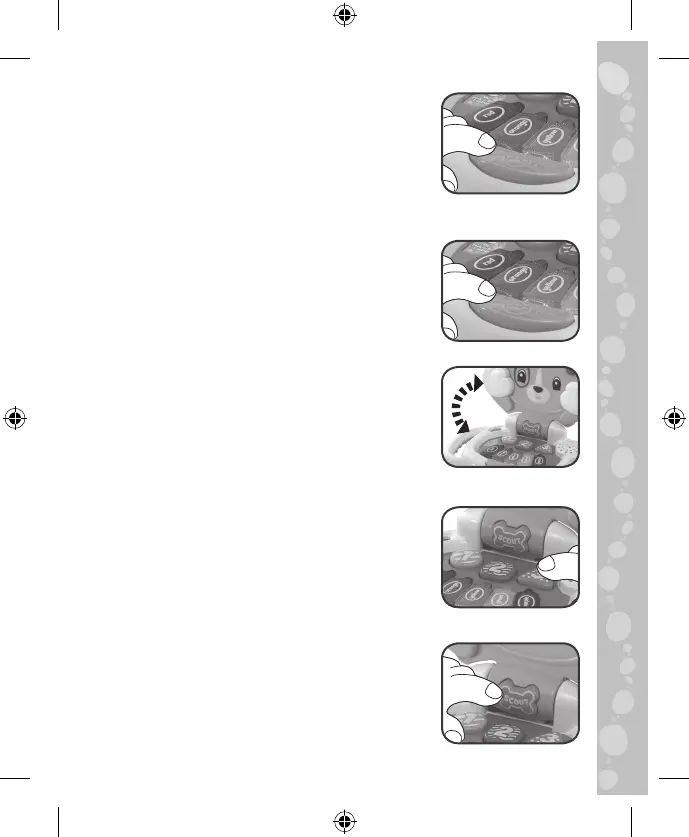7
6. Musical Space Bar
Pressing the green space bar plays three
learning songs about letters, shapes,
colors and numbers.
ACTIVITIES
1. Music
Press any button to hear a variety of
learning songs and music.
2. Pretend Play
Open and close the LapPup, type on the
Light-Up Crayon Buttons, and slide the
clicking Mouse up and down for pretend
play.
3. Play and Learn
Press the buttons to learn about
numbers, shapes and colors.
4. Peek-a-Boo Play
Press Scout’s name tag to play a
game of peek-a-boo! Watch as his face
disappears behind his hands and then
appears again!
