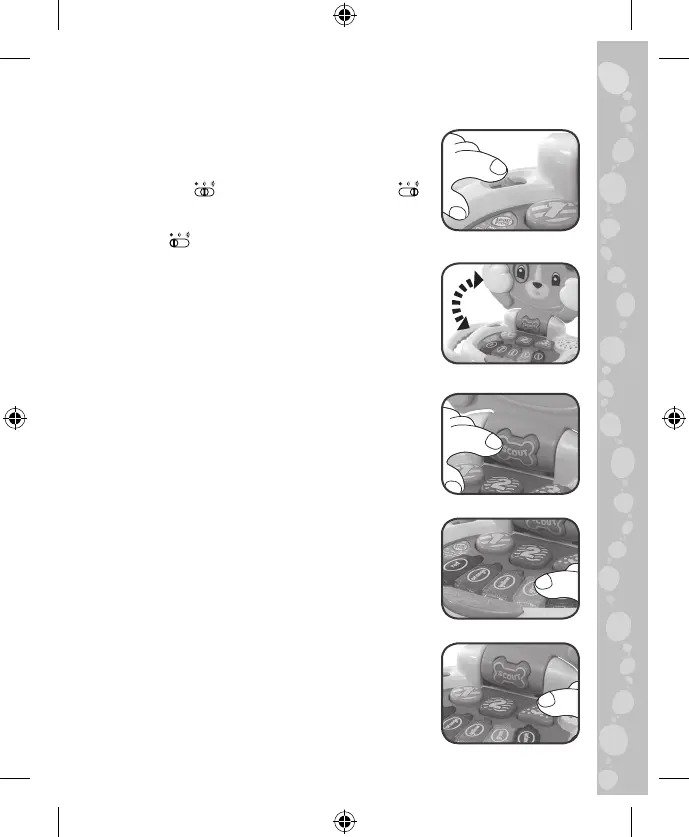6
PRODUCT FEATURES
1. On/Off/Volume Control Switch
To turn the unit ON, slide the On/Off/
Volume Control Switch to the Low
Volume (
) or the High Volume (
)
position. To turn the unit OFF, slide the
On/Off/Volume Control Switch to the
OFF (
) position.
2. Open & Close Play
Open and close the laptop to learn about
opposites. Scout’s mouth lights up as he
talks.
3. Peek-a-Boo Button
Play a silly game of peek-a-boo by
pressing Scout’s name tag. Scout will
cover his eyes and say cute peek-a-boo
phrases.
4. Light-Up Crayon Buttons
Pressing the Light-Up Crayon Buttons
builds motor skills and triggers phrases
and songs about colors.
5. Number and Shape Buttons
The Shape Buttons play cute rhymes
about shapes, colors and numbers.
