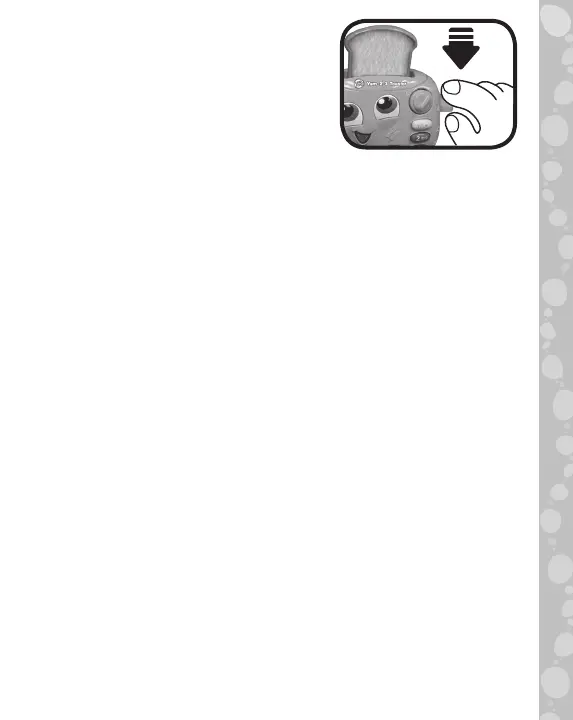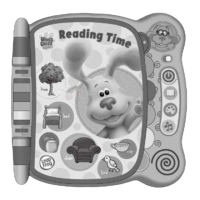8
5. Pop-Up Handle
When the toast is ready, press
down on the Handle to pop out
the toast and hear fun sounds,
phrases and sing-along songs.
6. Automatic Shut-Off
To preserve battery life, the Yum-2-3 Toaster™ will
automatically shut off after approximately 65 seconds
without input. The unit can be turned on again by pressing
any button, inserting the Bread into the toaster or turning
the Dial.
NOTE
Do not place any object into the Toast Slots other than the Bread
pieces provided with the Yum-2-3 Toaster™.
NOTE
If the unit powers down or if the light fades out during play,
please install a new set of batteries.
ACTIVITIES
1. Pretend to Make Toast
Pretend to cook by placing the Bread pieces in the toaster.
Take the lid off the Jelly and use the Knife to pretend to
spread Jelly on the toast.
2. Pretend to Serve and Eat Meals
Create a pretend meal by using two Bread pieces, one Egg
and two slices of Bacon (one play piece). Serve them on the
Plate and pretend to eat with the Knife and Fork.
3. Opposites Play
Turn the Dial to learn about pairs of opposites like Light
Toast/Dark Toast and Short Time/Long Time. Press the Bread
pieces into the toaster and press down on the Handle to learn
about the opposite pairs In/Out and Down/Up.
609800 Manual.indd 8 2020/3/12 16:09:03
