Do you have a question about the Learning Resources LER2690 and is the answer not in the manual?
Instructions for installing three C batteries using a Phillips screwdriver to open the compartment.
Align the scale indicator bar with the zero mark using the calibration wheel on the back.
Press the ON key to start the learning activities and prepare for play.
Learn how to scan items or manually enter prices and process payments using cash or card.
Important notes on coin recognition, coin bank latch, and how the register handles numbers.
A game to help children learn coin values and identification through three difficulty levels.
Practice basic addition skills with random problems across three levels of difficulty.
Reinforce subtraction skills with problems involving single and double digits across three levels.
Match given amounts by entering them using number keys, with three levels of complexity.
Instructions on using the reset button to resolve erratic behavior or persistent issues.
Guidance on when and how to replace the C batteries using a screwdriver.
| Brand | Learning Resources |
|---|---|
| Model | LER2690 |
| Category | Toy |
| Language | English |






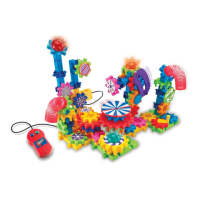





