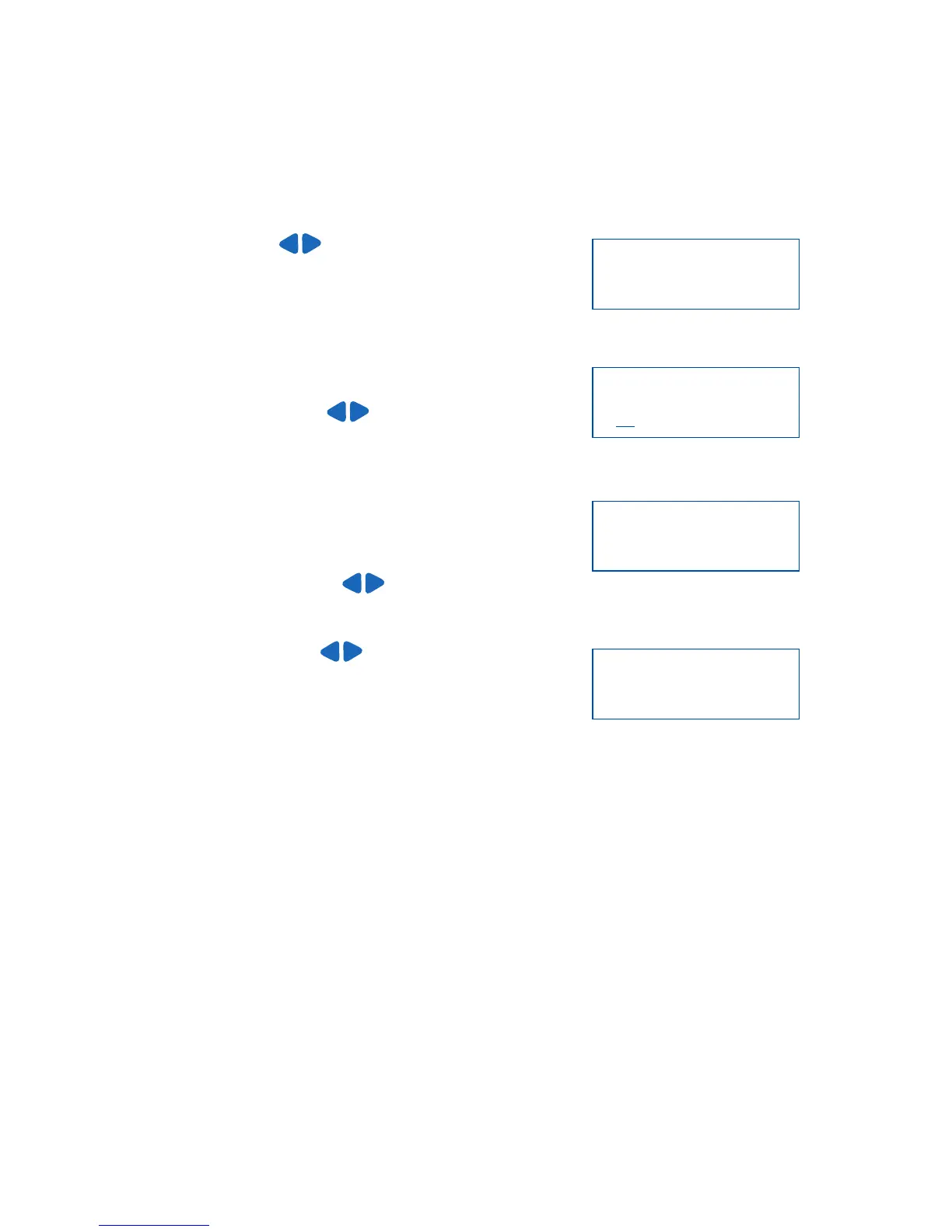SET MANUAL TIMER
1. Press and hold START and ENTER
buttons at the same time for 3 seconds.
2. Press buttons until SET
MANUAL appears on display
3. Press ENTER.
4. Section Green: Enter amount of time
(hrs:min:sec) the green section will
be lit. Use buttons to scroll
through numbers, and ENTER to
accept.
5. Sound?: Do you want a sound effect
at the start of the green section?
6. Yes/No: Use buttons to move
cursor, and ENTER to accept.
7. If yes, use buttons to scroll
through sounds, and ENTER to
accept.
8 Repeat for the yellow and red sections.
9. You may continue to SET AUTO, or skip
to STARTING THE TIME.
5
SCTN GRN
00
:00:00
SOUND ?
YES/NO
SOUND ?
BEGIN
SET
MANUAL?