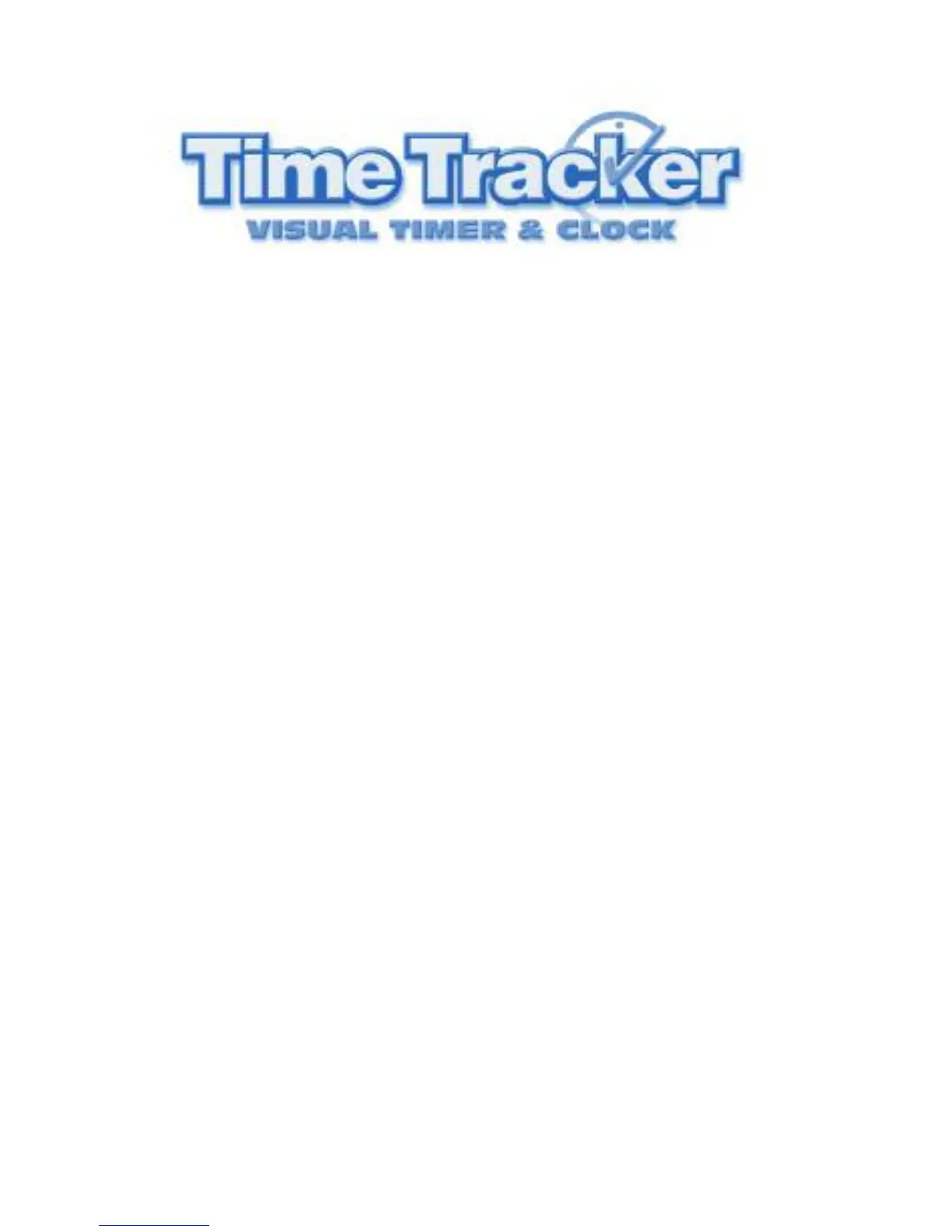The Time Tracker Visual Timer
™
and clock helps manage
time in a new way. Bright, long-lasting lights give visual
cues as to the amount of time remaining to complete a
task. The Time Tracker is divided into three lighted
sections, each representing a portion of time. You can
program exactly how long each of the sections remains
lit, or you can select the automatic setting and the Time
Tracker will divide the time for you. For added emphasis,
you can add a sound effect to play each time a section
changes colors (choose from six different sound effects).
Use the Time Tracker to time tests, practice sessions,
study sessions, experiments, phone calls, speeches, or
any timed activity.
1
™