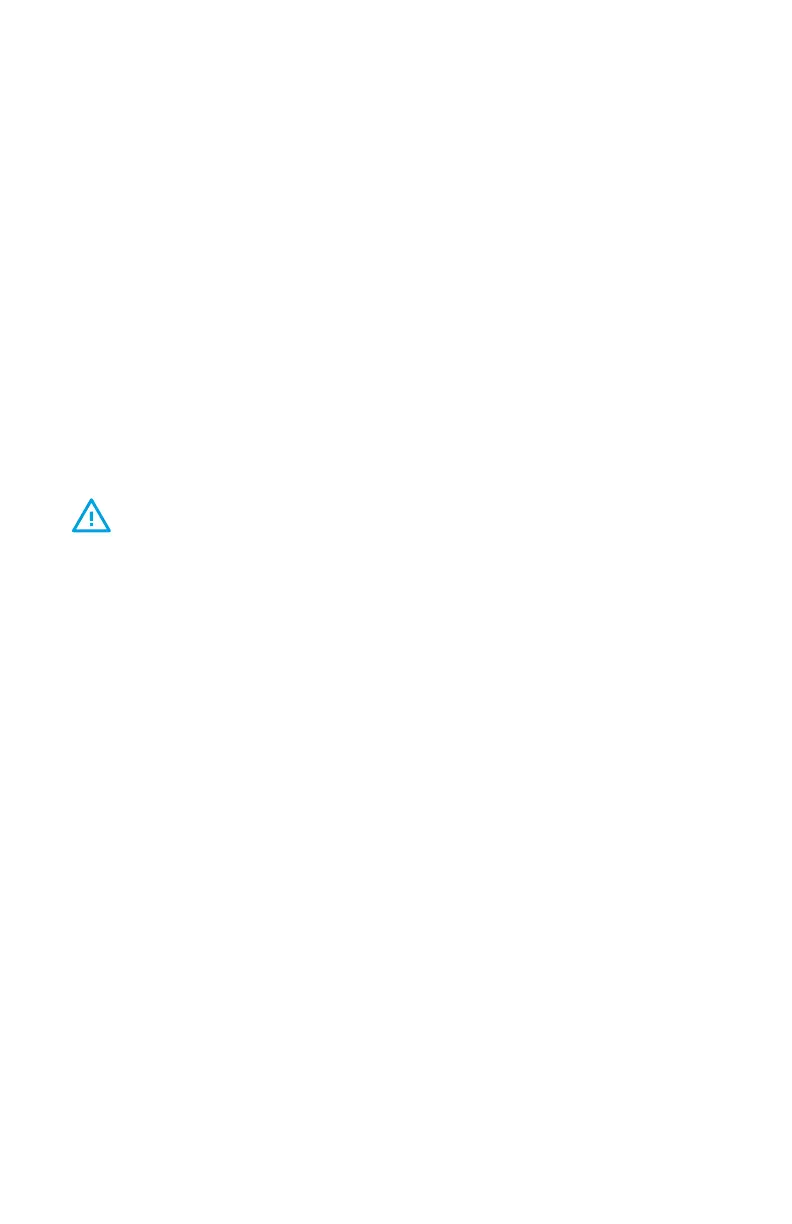LECTRICEBIKES.COM | 602.715.0907 32
Walk Mode
Electric bicycles are heavier than bicycles. To make walking the
bicycle easier, your Lectric XP is equipped with Walk Mode, which
can be toggled on or off in the settings menu. Walk Mode may
be subject to local regulations. Check your local regulations to
determine if allowed.
To activate:
Hold down the minus (-) button on the display control pad and the
motor will engage at a speed similar to a slow walk.
NOTE: When Walk Mode is active, “Walking” will appear on the display.
To deactivate:
Pull either brake lever to disengage Walk Mode OR press and hold
the minus (-) button on the display control pad.
ALWAYS keep wheels in contact with the ground when
using Walk Mode.