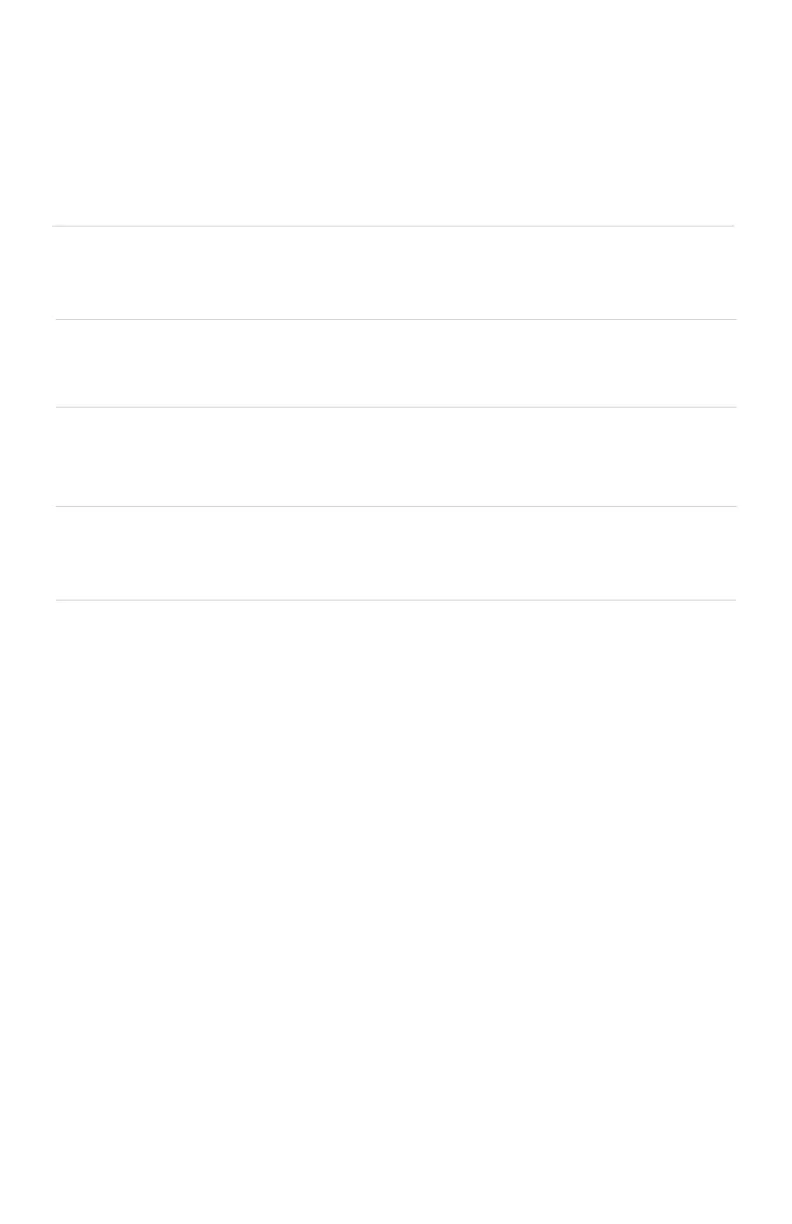29YOUR FIRST RIDE
Operating the LCD Display
Hold the power button until
the display turns on
Press plus button
Press minus button
Hold the plus button for 3
seconds until lights turn on,
repeat to turn off
Press and let go of the
power button
Press and hold the plus
button and power button
simultaneously to toggle
between the speedometer,
max speed, and average
speed
Turning the bike ON/OFF
Increase Pedal Assist Level
Decrease Pedal Assist Level
Turn ON/OFF front/rear lights
Toggle Odometer, Trip A, Voltage,
Current, Trip Timer (TM)
Max Speed and Average Speed
Notes: The trip meter will reset when the bike is powered off. The
maximum and average speed will be calculated for a given trip, and
will reset when the bike is powered off. When the bike has not been
used for 10 consecutive minutes, the display will automatically shut
down.The pedal assist and throttle features will no longer work when
the display is turned off.