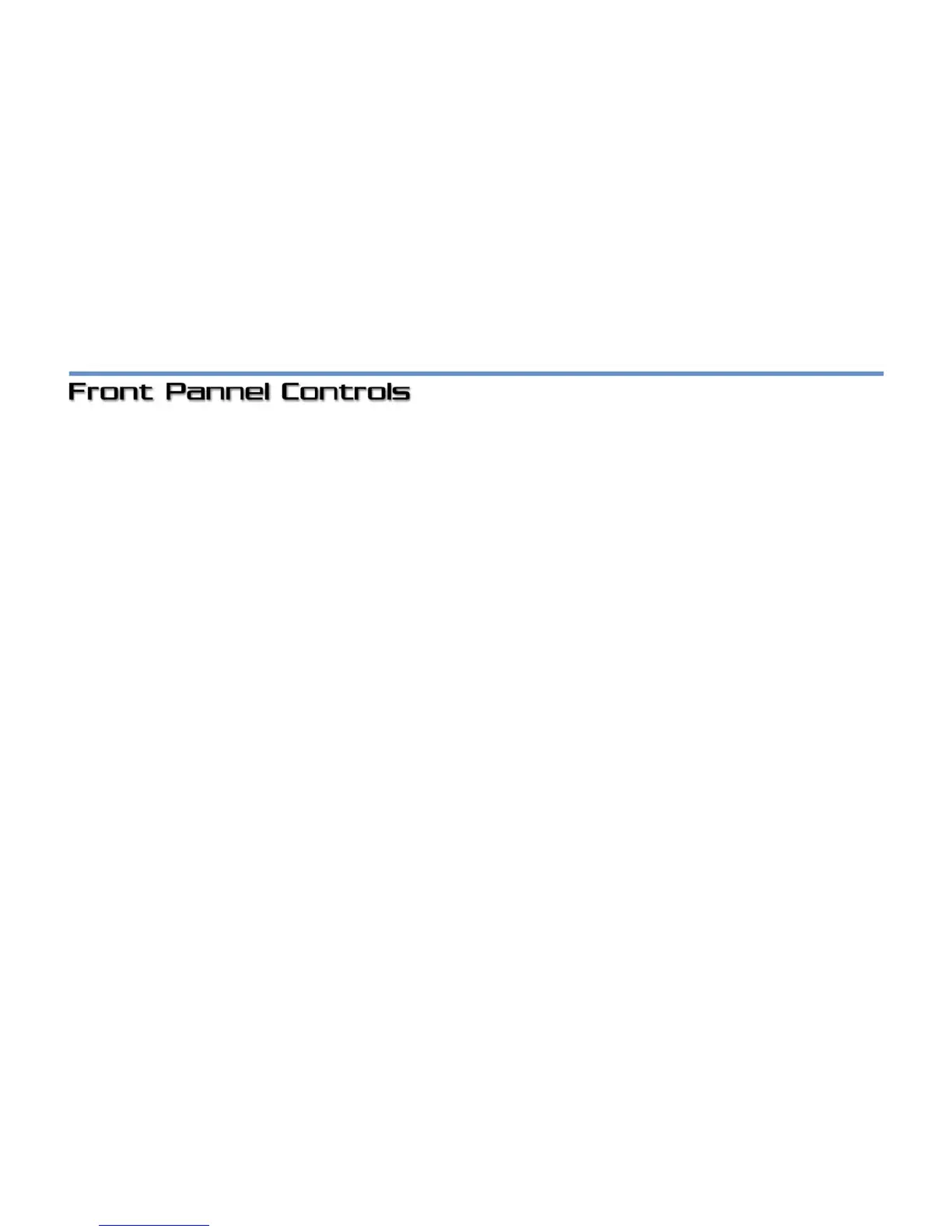7
B. dB Attenuation: Left and right volume setting is indicated by this
decibel (dB) display. When the display reads 00, maximum gain is
available; 99 is the maximum decibel attenuation. Setting the dial at
16 dB provides unity gain. A LED is located on the display panel
that lights when the VOLUME/BALANCE control is active in the
balance mode.
C. Processor Loop: For switching in an audio processor (surround
sound processor, equalizer, etc.). This follows the Tape Monitor.
D. Tape Monitor: For switching in a recording device (tape deck, mini
disc, DAT deck, etc.).
E. Mono: To sum the left and right channels.
F. Input Selector: Primary input selection between one balanced
(XLR) input and three unbalanced (RCA) inputs. NOTE: Only one
selection may be used at a time.