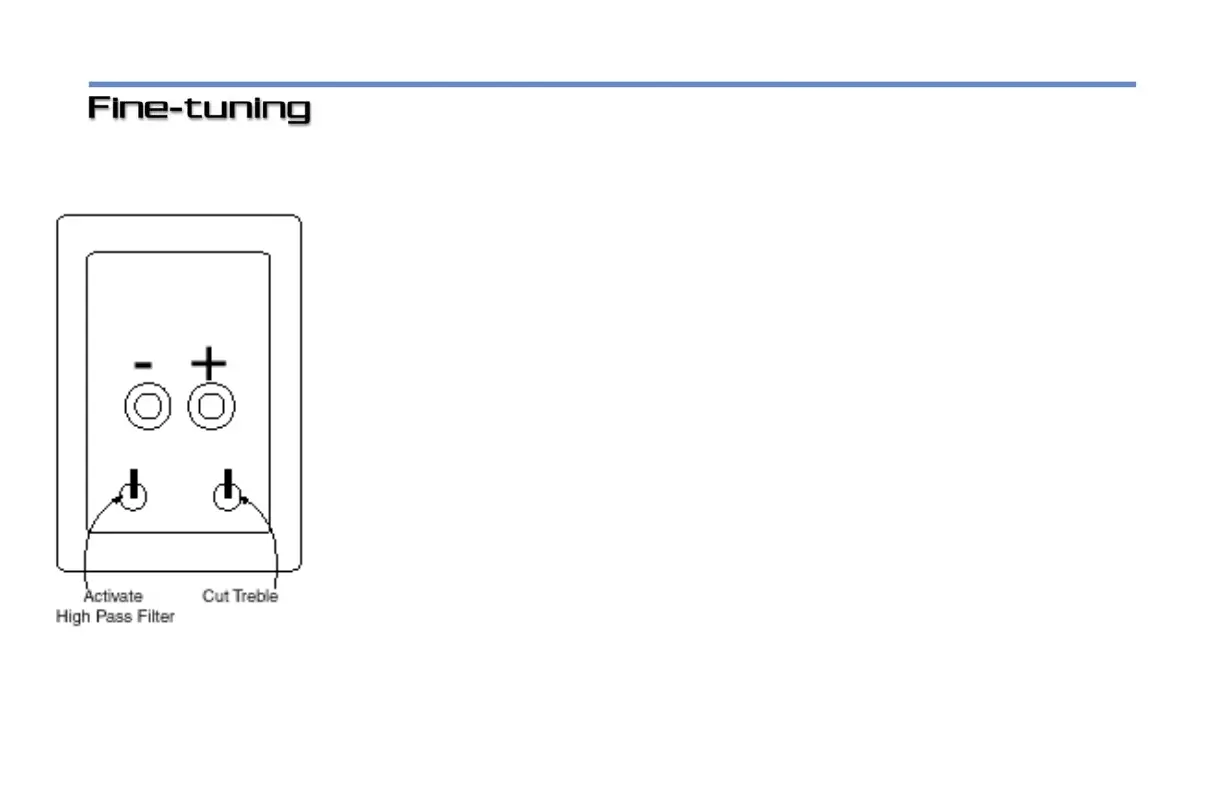13
To facilitate proper set-up of your speakers in a variety of room situations,
we have included several heavy duty toggle switches on the terminal plate,
located on the back of the loudspeaker. All switches in the “up” position
represent the “anechoic flat” position.
Switch 1: can be used in the “down” position to activate the 80
Hz first order high pass filter, which blends the Studios with the subwoofer.
Switch 2: can be used in the “down” position to reduce edginess in the
treble region due to room flutter or bright program material.