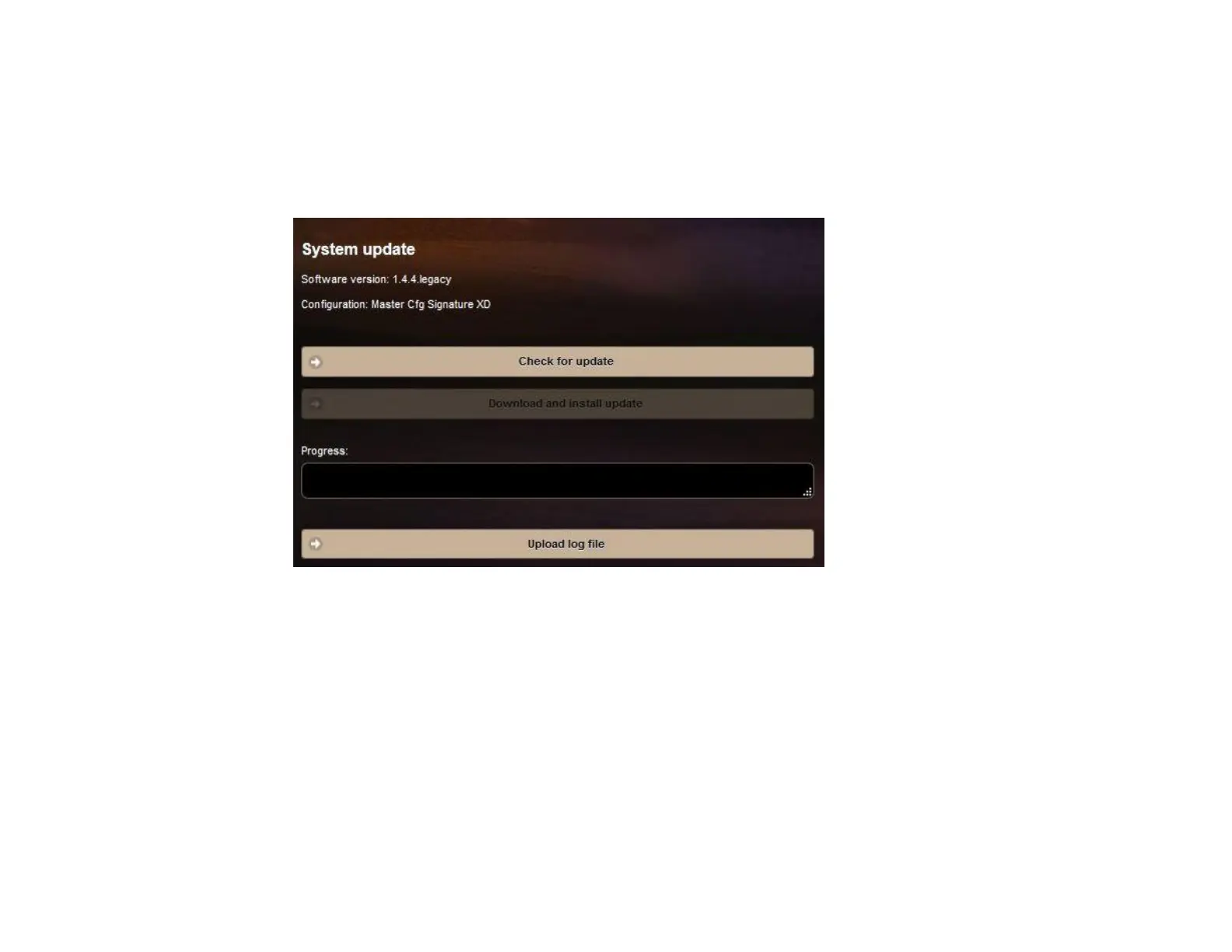To check for updates, choose “Settings” at the top, select “System update” and click “Check for update”
If an update is available, you can click “Download and install update”. If the system is updated, it will display “System is up to date.”
Updating the Wavelet System
Wavelet is, by design, easily updated via the app. This allows the device to be updated with new added features as they are developed.
-Settings
-System update