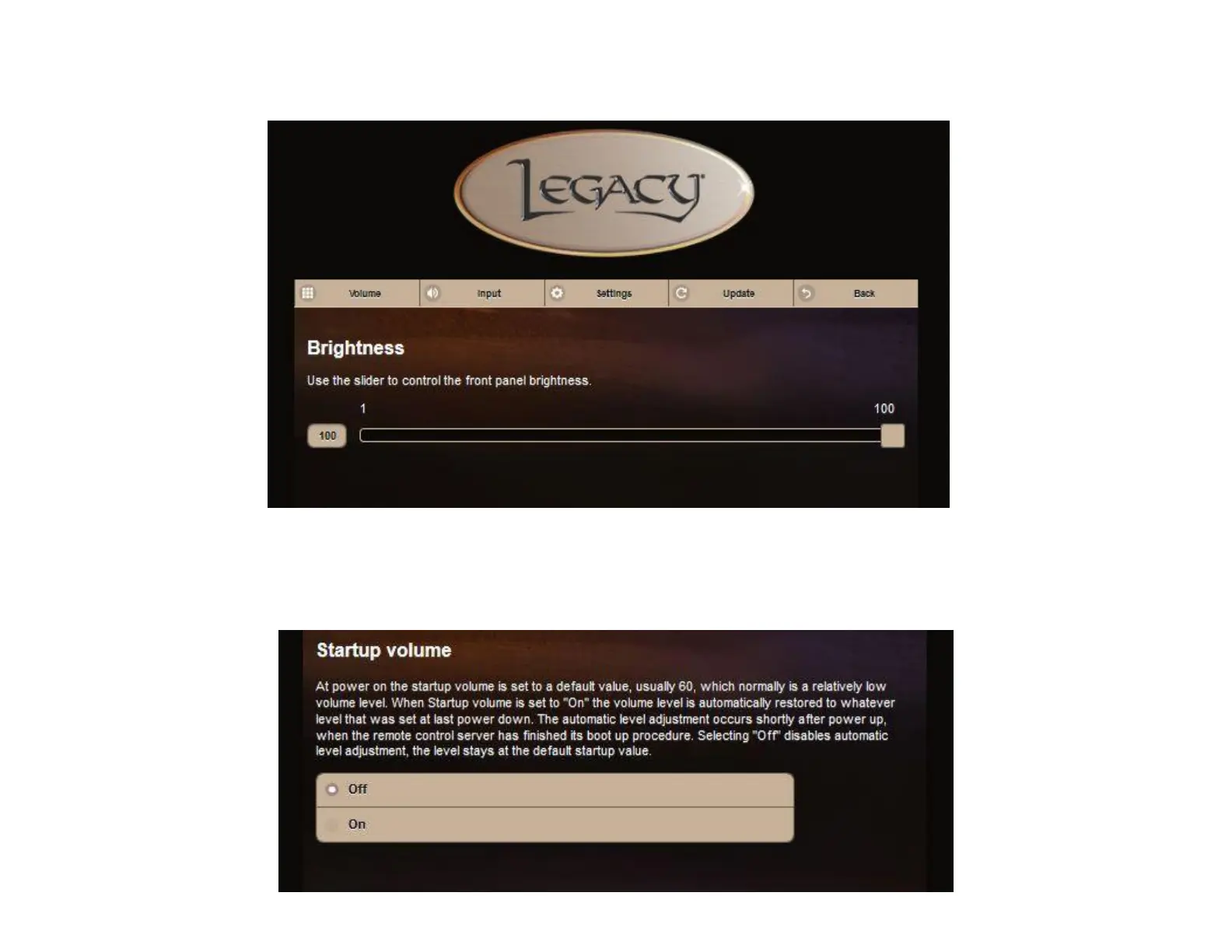Updating the Wavelet System
-Settings
-Front panel
To adjust the brightness on the front panel of your Wavelet, choose “Settings” at the top, select “Front panel" and adjust the slider left or right.
-Settings
-Startup volume
At power on the startup volume is set to a default value, usually 60. If you would like Wavelet to recall the last volume level you listened at
before turning the power off, please switch "Startup volume" to "On".