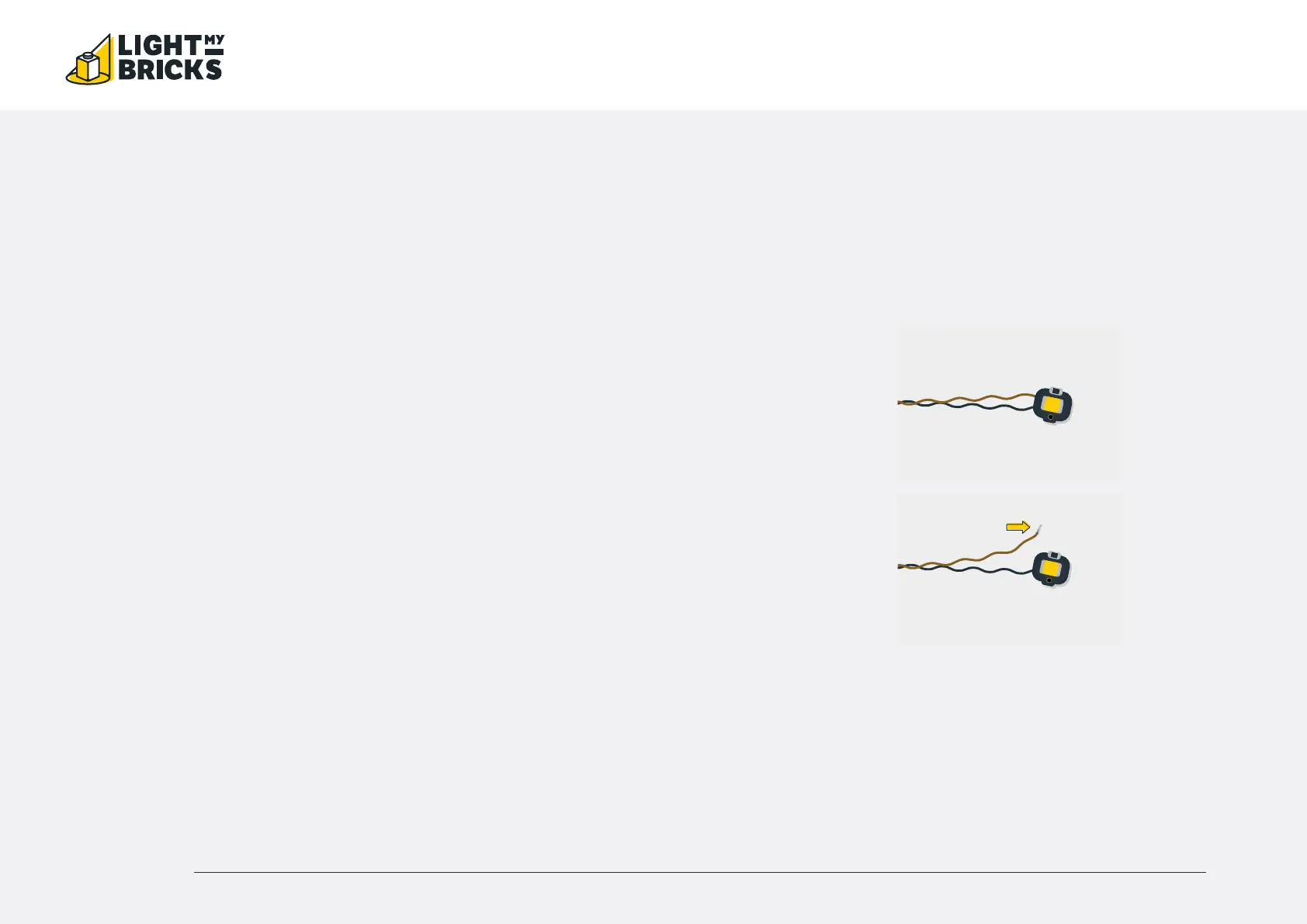TROUBLESHOOTING 76
Troubleshooting
In order for Light My Bricks components to fit
in between and underneath LEGO
®
bricks, the
components need to be very small. Due to this
nature, Light My Bricks components can be
easily damaged when not handled correctly.
Be careful when removing unpacked
components out of the packaging and ensure
not to forcibly pull at the wires as this can
damage the soldering that attach the wires to
the LEDs.
If the wiring is detached from the LED itself, the
light will not operate.
When connecting lights to your LEGO
®
set, check that there are no pinched wires
underneath or in between bricks and plates.
When the wires are pinched and the exposed
wires are touching each other, this can cause
a crosswire and the lights to not function
correctly.
Check Your Wires
LEGO
®
HAUNTED HOUSE 10273 LIGHT KIT INSTALL GUIDE
