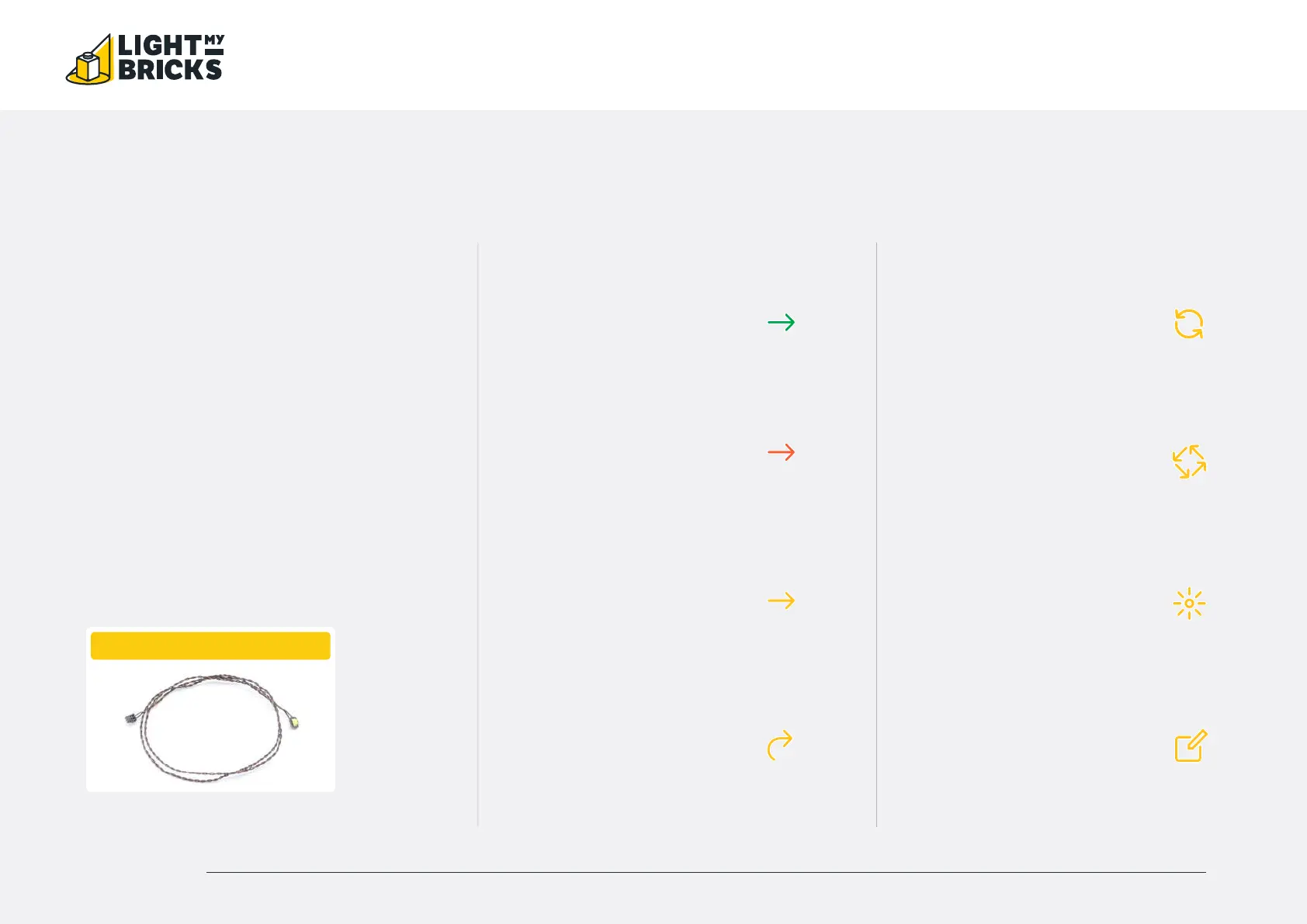BEFORE YOU BEGIN 8
Before You Begin
Disconnect
Used when you need to
remove a LEGO piece/ section
or LMB component.
Twist/ Braid
Seen when a set of cables
need to be grouped and
twisted together.
Directional
Used to show where to route
cables, place components, or
move them.
Power On Test
Found at the end of a major
step to test the lights. Will be
located in the top left corner.
Bend/Pivot
Used when a component
needs to be bent, or part
folded or pivoted.
Note
Notes will be found alongside
the instruction photos and
explain what to do.
Connect
Used when you need to
connect a LEGO piece or LMB
component.
Turn/ Flip
Will be found in the top left
corner when the set needs to
be rotated or flipped.
Light Kit Component
This is the most important image
format as it indicates which part
to use from the Light Kit. Make
sure you pay close attention to
which part is shown.
The Symbols Used In This Guide
When going through the following guide you will
come across symbols and formats that will assist
with the installation of your light kit. Take notice of
them as each has a specific purpose.
White 30cm Bit Light
LEGO
®
HAUNTED HOUSE 10273 LIGHT KIT INSTALL GUIDE
