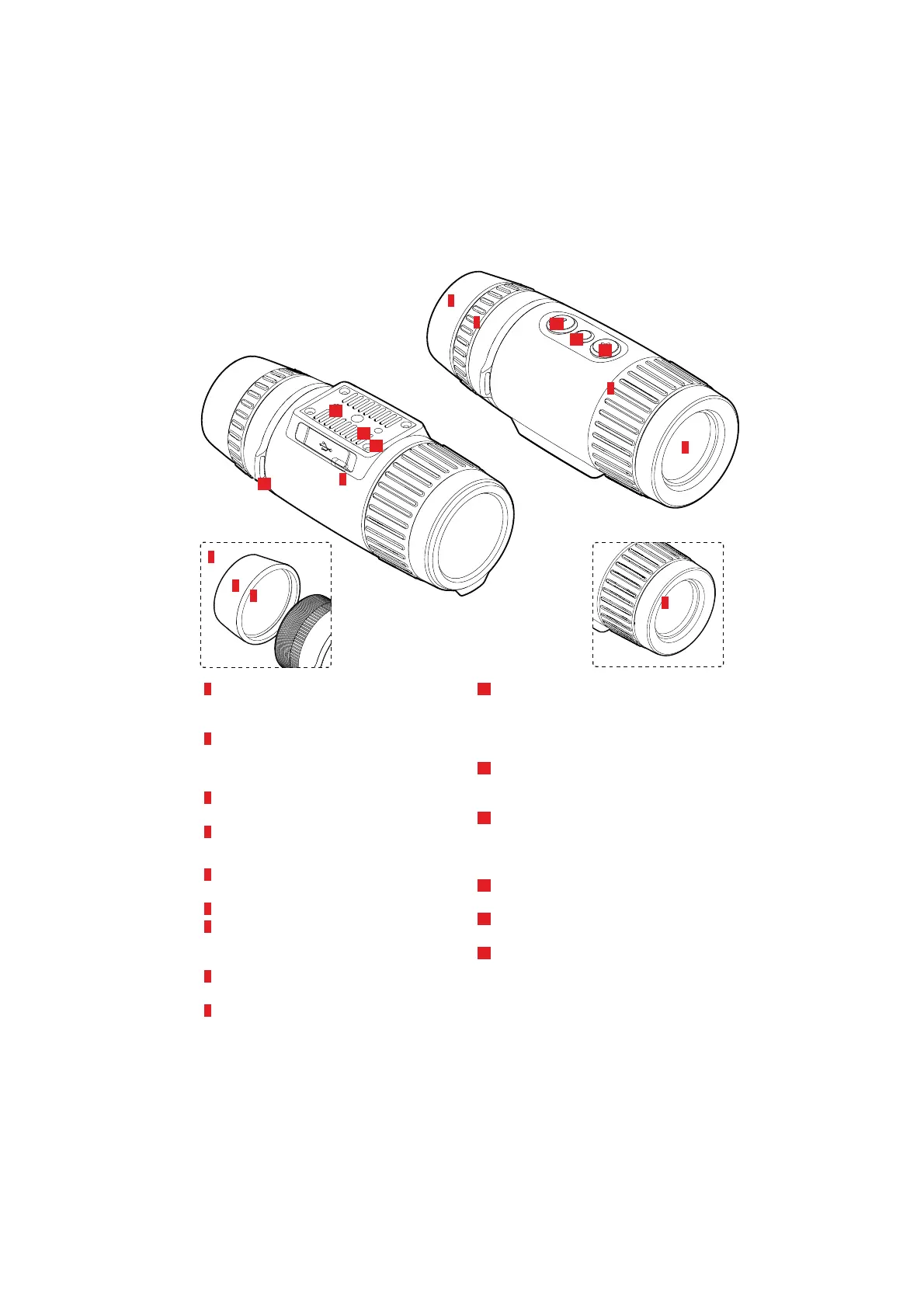NAAM VAN DE ONDERDELEN
1
3
10
12
11
4
5
2
7
8
1
Objectiefdop
– Het objectief beschermen
– De volledige kalibrering
2
Frontlens
– Germaniumlens
– Transport van de warmtesignatuur naar
de sensor
3
Afstandsinstelring
– Scherpstellen op de betreffende afstand
4
Dioptrie-instelring (View)
– De dioptrie van het oculair aanpassen
aan verschillende gezichtsscherpten
5
Oogschelp
– Tegen lichtinval van opzij
6
Oculairdeksel (Sight)
7
Schroefdraad (Sight)
– De voorzetadapter monteren
– De oogschelp monteren
8
Borgring (Sight)
– De voorzetadapter borgen
9
USB-interface (USB-C)
10
[+]-knop
– Inschakelen/uitschakelen: lang
indrukken
– Stand-by-modus
– Binnen de menu's navigeren
11
Menukeuzetoets
– De menu's oproepen
– Instellingen, opslaan
12
[-]-Knop
– Binnen de menu's navigeren
– Kalibrering
– Opname foto/video (View)
13
Statiefschroefdraad
– A 1⁄4 DIN 4503 (1⁄4”)
14
Statiefschroefdraad
– M5 standaard schroefdraad
15
Draagoog
Aanwijzing
• Het apparaat schakelt niet automatisch uit.
13
14
14
9
15
6