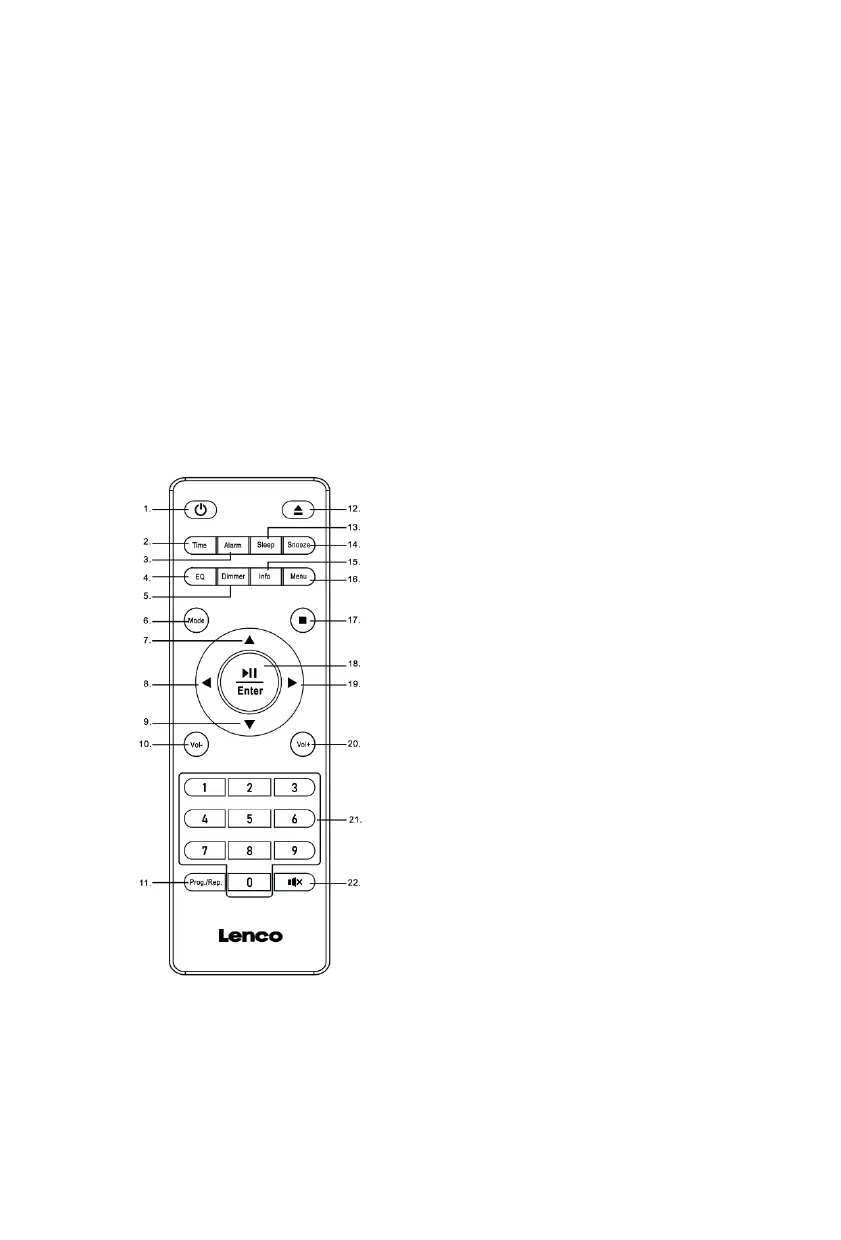1.
Power on/off
2.
Time setting
3.
Alarm setting
4.
EQ setting
5.
Dimmer
6.
Mode
7.
Up cursor button
8.
Go back one track / Left cursor button
9.
Down cursor button
10.
Volume -
11.
Program for CD/USB
Repeat for CD/USB
12.
CD open /close
13.
Sleep setting
14.
Snooze
15.
Info
16.
Menu
17.
Stop
18.
Enter/Play /pause
19.
Go forward one track / Right cursor button
20.
Vol +
21.
0…9 for selection of the CD/USB song number
22.
Mute
BATTERY INSTALLATION
Battery must be inserted correctly to avoid damaging to the remote control. Always remove the
battery when the remote control will not be used for a long period of time, as this may cause leakage
of the battery and subsequently damage the remote.
Inserting the remote control batteries
1. Push the release clip on the battery compartment downwards and lift to remove the cover.
2. Insert 2 x 1.5 V AAA batteries (not supplied) the correct way around, by observing the polarity (+ and -)
indicated on the battery compartment.
