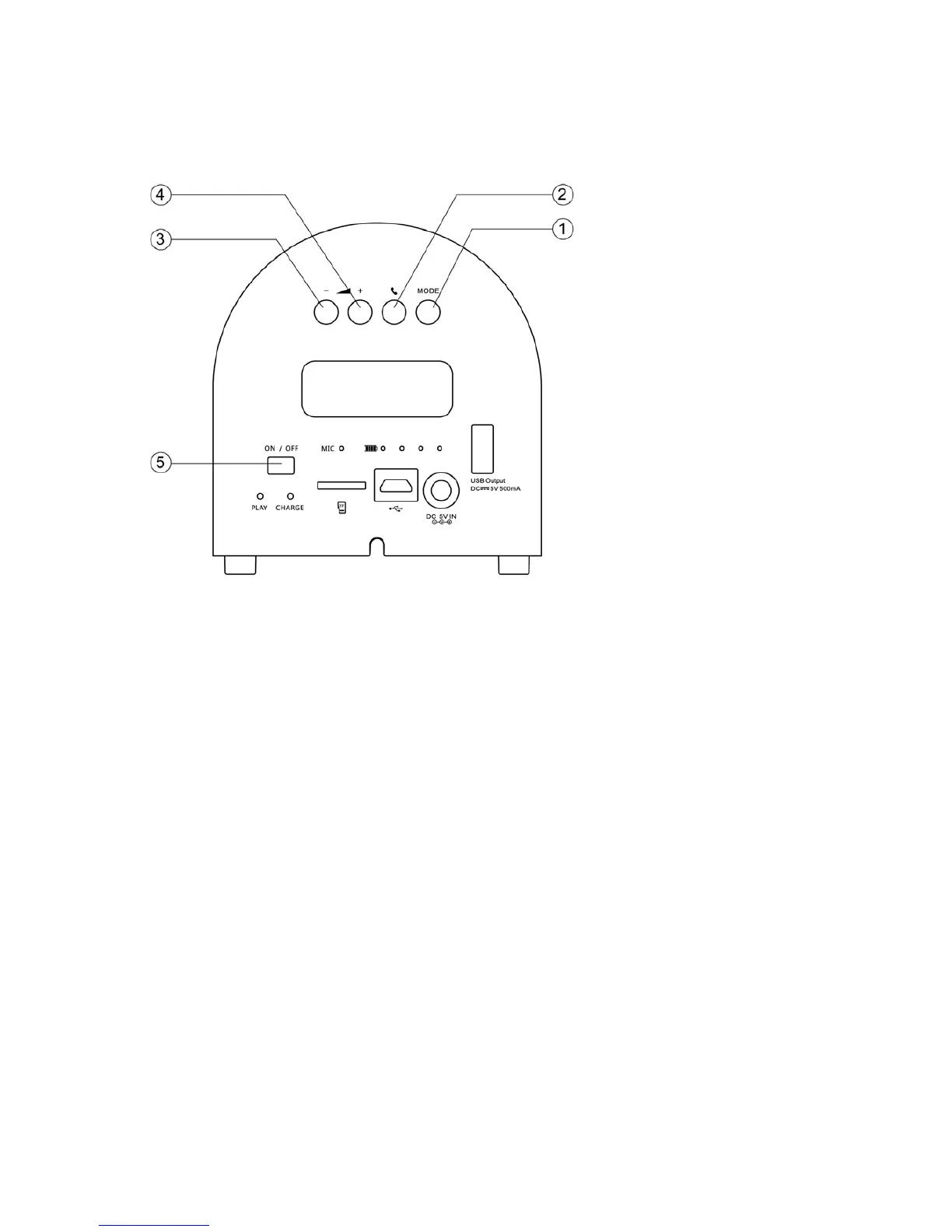Description of parts
1. Buttons
1 Mode: short press to select between Bluetooth, Play (Micro-SD cardplaying) and
LINE- IN, there is sound notice for the operation step。Also short press this
button,you could reject the incoming call in the Bluetooth connecting.
2 Play/pause:
- In Bluetooth and card play mode, short press is play or pause. Have an incoming
call, short press to pick up the phone, another short press to end the call.
- In LINE-IN mode, short press is mute, short press again cancel mute.
In pause state (Bluetooth, card play or line-in mode), after 15minues, unit goes
standby and turns off to save power. Long press this button, unit will be turned on.
3 Previous/Vol-: short press is previous song, long press is VOL-
4 Next/Vol+: short press is next song, long press is Vol+. When MAX volume is
reached,“DI” sound will be noticed.(When unit abnormal return to standby under Line
in, volume level of the external connected device should be set to maximum level and
adjust the unit volume to a suitable level.)
5 Power on /off