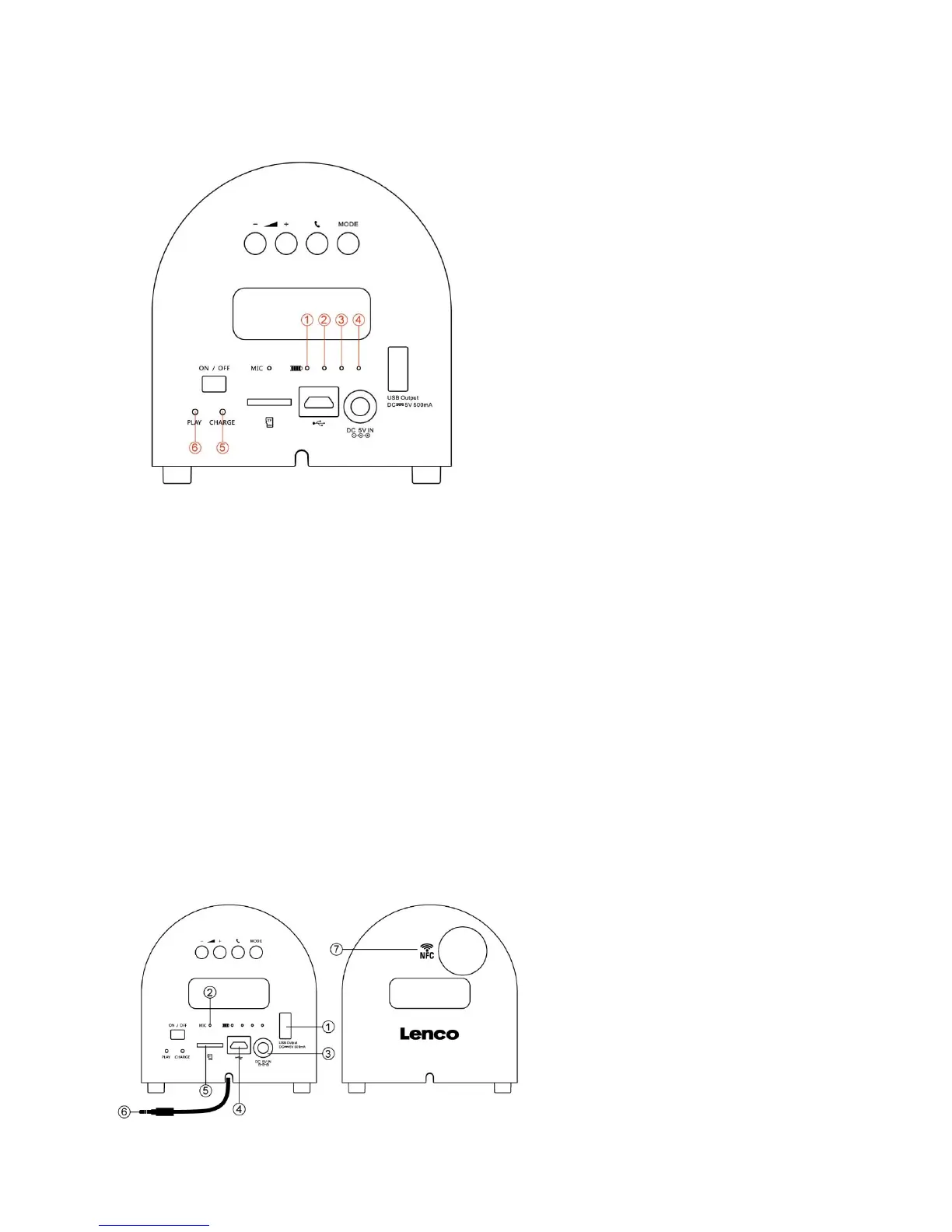2. Indication
1. 25% red light 25% power capacity
2. 50%red light 50% power capacity
3. 75%red light 75% power capacity
4. 100%Red light 100% power capacity.
If no light on the indicator means not enough power, please charge the unit.
5. Charge/Bluetooth indicator:
- Red light is in charging,light goes off means charging finished
- Blue light enter Bluetooth, flashing means match Bluetooth still not successful, blue
light always on means successful in Bluetooth pairing(Not connect with charging
source). Red and Blue light is on when unit connects with charging source
6. LINE-IN/ PLAY card, green light flash slowly is LINE-IN and card playing, green light
no flash means no card or pause
3. Socket
1. USB slot: 5V/500mA output
2. MIC hole: MIC sound input
3.DC socket: 5V/2A input
4.Micro USB slot: 5V/1.2A input
5.Micro SD card slot: For inserting
micro SD card
6.LINE-IN cable: Connect to external
audio device with LINE OUT
7.NFC location: NFC sensing area
4. Instruction