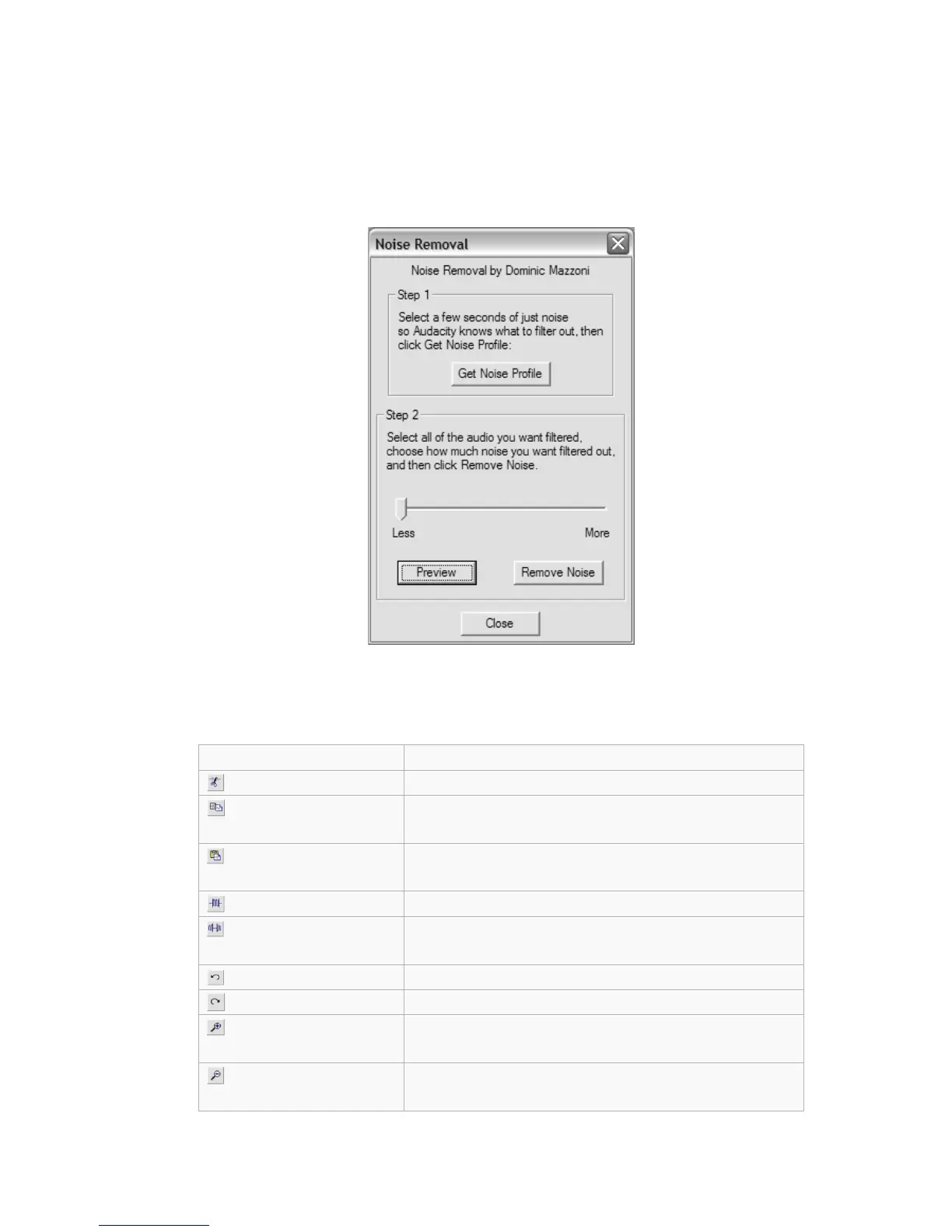12
- Click “Get Noise Profile” and the window will close automatically.
- Select the entire track of audio you wish to remove noise from.
- Adjust the amount of audio that you would like to filter by moving the slider in the “Noise
Removal” window. We recommend using the minimum noise removal for optimum sound.
Note: you can preview the audio before removing the noise by clicking on ‘Preview’.
- Click on ‘Remove Noise’.
The Editing Toolbar
removes selected audio data and places it on the clipboard.
copies the selected audio data to the clipboard without
removing it from the track.
pastes whatever is in the clipboard into the track at the
position of the selection cursor.
deletes all of the track except the current selection.
replaces the current selection with silence instead of
removing it completely.
undo the last editing operation performed.
redo any editing operations that were just undone.
zooms in on displayed tracks displaying less time and giving a
more detailed view of the track.
zooms out displaying more time and a less detailed view of
tracks.