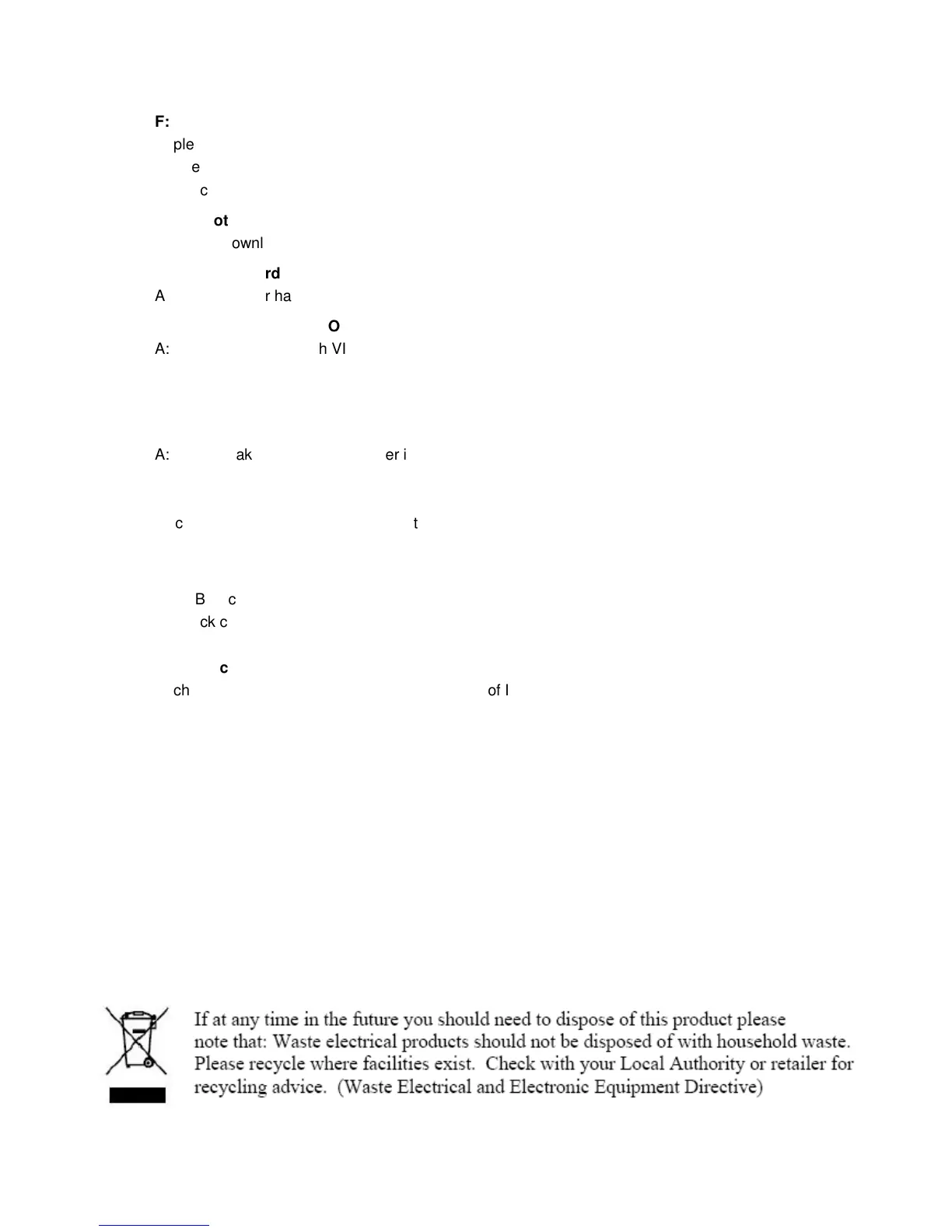FAQ:
Software
:
F: can not listen to record while recording
A: please activate "software playthrough" in audacity like shown in IM.
check the record source (USB Audio Codec) like shown in IM
check volume settings of your computer
F: can not store songs as MP3
A: please download LAME MP3-Codec from the internet
F: can not record
A: first the player has to be connected with the computer, then AUDACITY may be started.
F: can only record MONO
A: mostly this occurs with VISTA. please select in Windows config recording source as "stereo" not
"mono" or "microphone"
Player:
F: sound is crackling
A: please make sure that this player is connected to a high-level-input of your amplifier. High-level inputs
are: CD, AUX, TAPE. The input PHONE is not suitable. The player has a built-in pre-amplifier.
clean the stylus and the vinyl
check for correct counterweight setting
check for correct anti-skating-level
F: direct coding is not possible
A: USB-Stick/Card is write-protected
check correct file system (FAT16)
F: direct coded songs are recorded oversteered
A: check for correct recording level, see point 20 of IM
