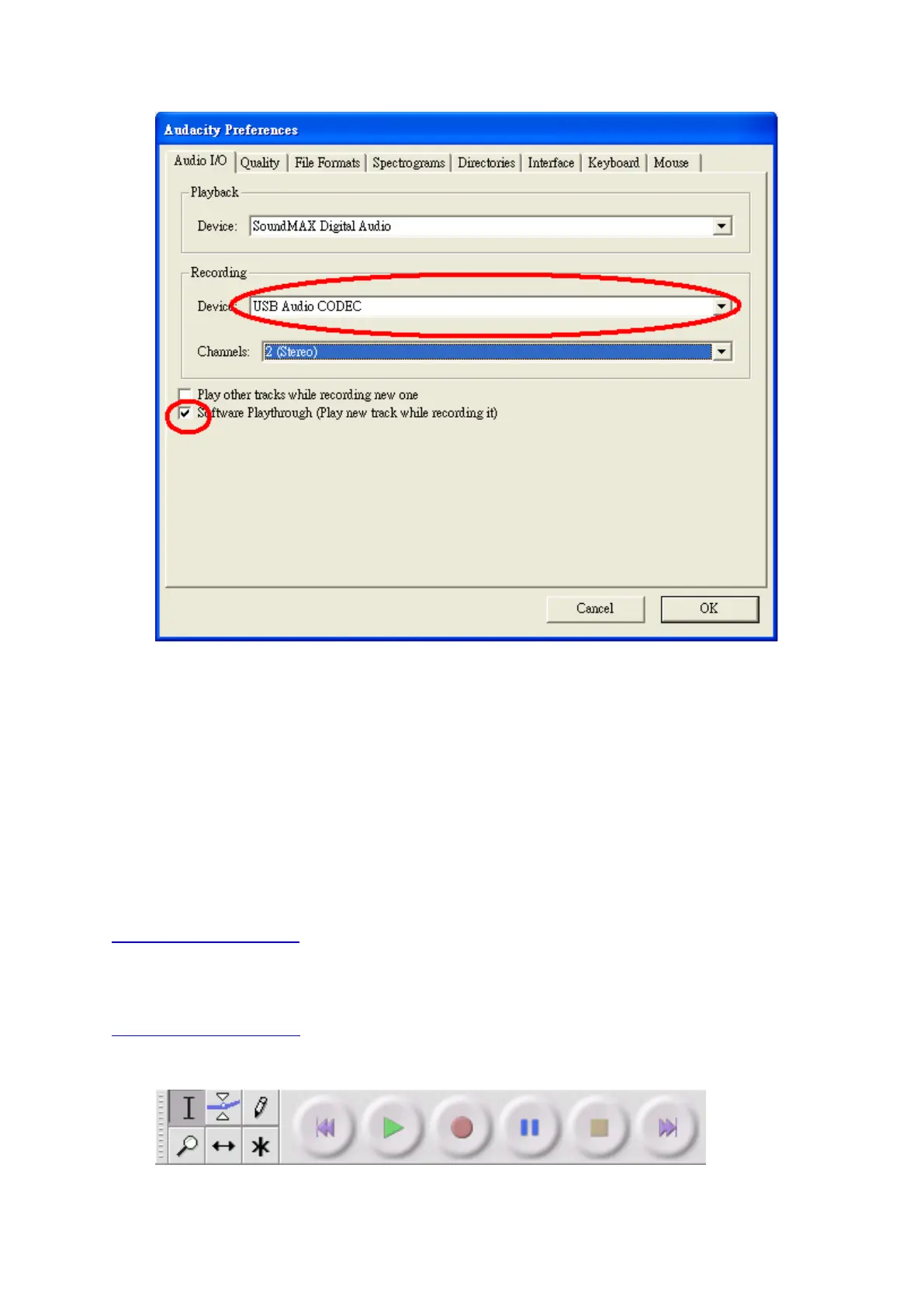98
Figura 2: Seleccione el dispositivo de audio USB desde preferencias
Tras finalizar los ajustes anteriores, estará listo para grabar.
Si todavía experimenta dificultades para encontrar el tocadiscos USB, intente comprobar la
configuración del sistema o panel de control para ajustar la configuración de entrada de audio desde
el panel de control de sonido.
Nota:
i. El software Audacity adjunto es únicamente para referencia. Por favor, descargue la última
versión desde la siguiente página web:
http://www.audacity.com
ii. Por favor, compruebe la siguiente página web y descargue el software de prueba para disponer
de más software de edición de sonido.
http://www.bias-inc.com/
Barras de herramientas