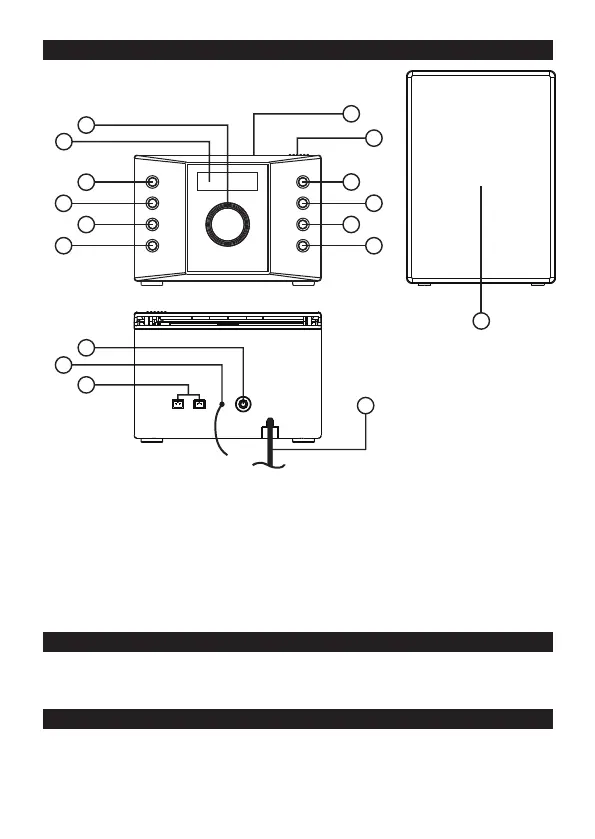6
LOCATIONS OF CONTROLS
1
5
6
7
8
9
2
4
3
14
13
12
16
10
15
11
17
1� POWER ON/OFF
2� MODE
3� PROGRAM
4� SKIP BACK
5� PLAY/PAUSE
6� STOP/PROGRAM+
7� REPEAT/PROGRAM-
8� SKIP FORWARD
9� VOLUME CONTROL
10� LCD DISPLAY
11� SPEAKER
12� CD DOOR
13� OPEN/CLOSE CD BUTTON
14� LEFT AND RIGHT SPEAKER SOCKET
15� WIRE ANTENNA
16� AUX IN
17� MAINS POWER CABLE
USING HOUSE CURRENT
Before use, check that the rated voltage of your unit matches your local voltage�
Note: plug is used as the disconnect device� the disconnect device shall remain readily operable�
SETTING UP
1� Connect the speakers to the Left and Right speaker sockets on the back of the Micro�
2� Fully extend the wire antenna on the back of the Micro to receive the best possible radio reception
and sound quality�