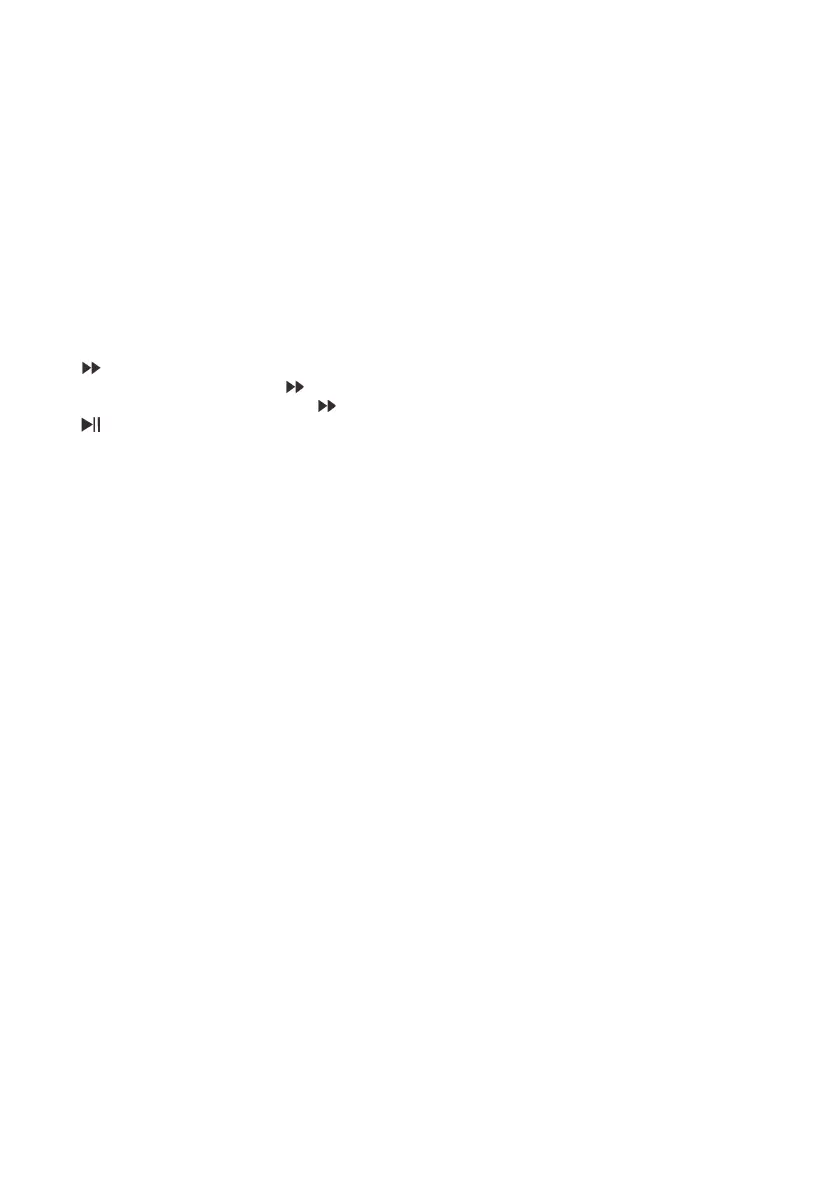8
To decrease the echo effect
12) ECHO+ To increase the echo effect
13) REPEAT
Choose repeat mode by pressing "REPEAT" at USB input mode.
Repeat, random, single, all.
14) TREB+ To increase the Treble effect.
15) LIGHT SHOW
To change the light mode between LED1, LED2, LED3, LED4, OFF
16) BASS+
To increase the bass effect.
17) X.BASS
Press this key to turn ON/OFF the extra bass effect.
18) VOL+ To increase the volume.
19) GUITAR/MIC VOL+
To increase the GUITAR and MIC volume.
20) MUTE
Press this key to MUTE/UNMUTE the speaker volume.
21) /TU+
Fast forward song by pressing " /TU+" at USB input mode.
Adiust radio frequency by pressing " /TU+" at FM input mode.
22) /AUTO
• Play / pause in USB/BT mode.
• In FM mode press for the full automatic search.
23) DISCONNECT In BT, Press to disconnect and pair with a new device.
24) STANDBY
Stand by ON/OFF key.
