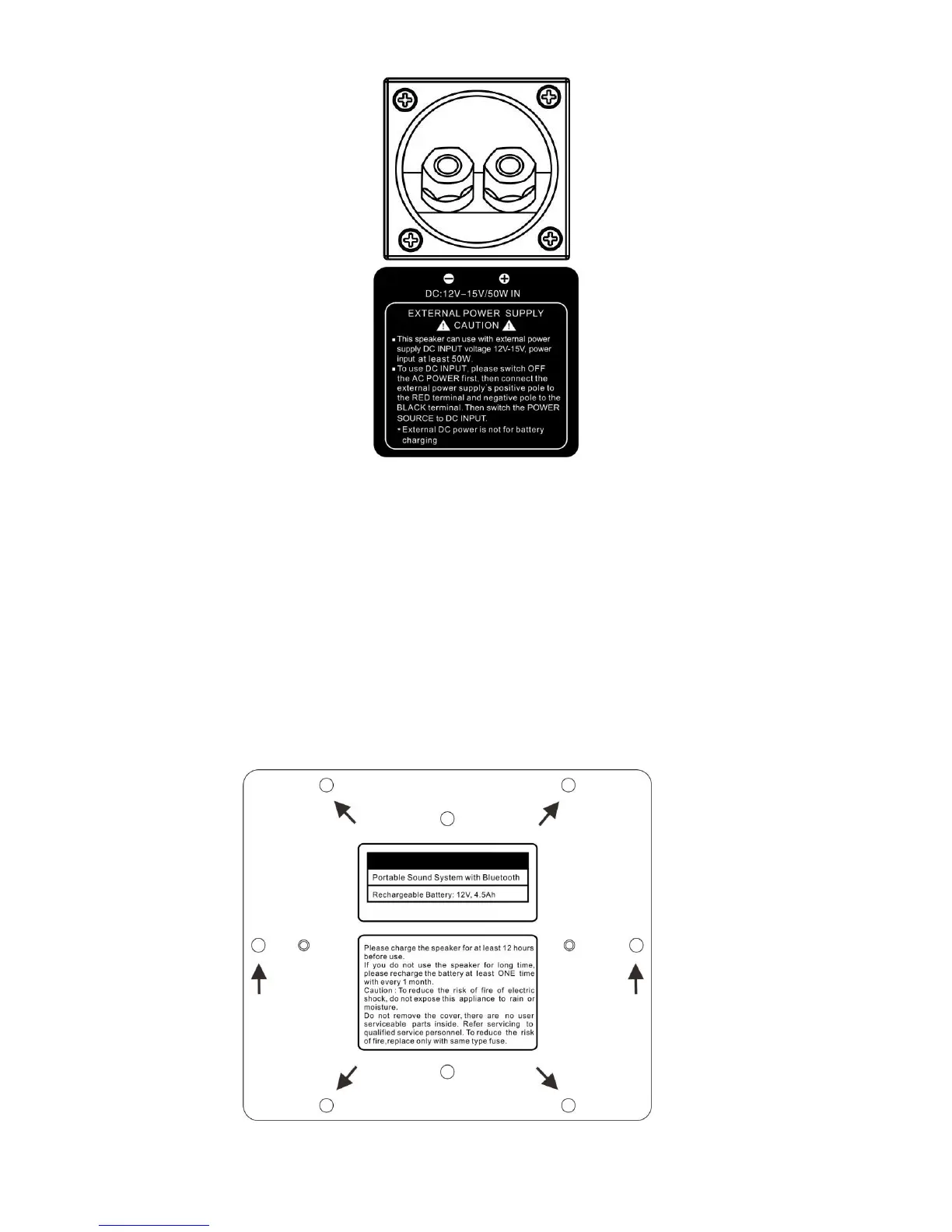6
BATTERY PANEL
This panel is to be opened ONLY when replacing a new battery by qualified service centers. To
avoid any potential dangers and damages to the battery, please make sure that the new battery
are of the same specification with the original battery. Please follow the below steps properly:
1. Remove the 6 outlying screws and take out the panel.
2. Take out the battery and press the clinching fasteners to unplug the lead wires. Please work
carefully to avoid damages.
3. Remove the 2 screws on the metal-battery-frame.
4. Replace with the new battery. Be sure that the new battery is of the same specification with
the original battery. Connect the Red cable to the Red Terminal and Black cable to Black
Terminal. After inserting and plugging the terminals, please make sure that the connections
are fixed tightly without any loose.
5. Screw back both metal-battery-frame and battery panel.
