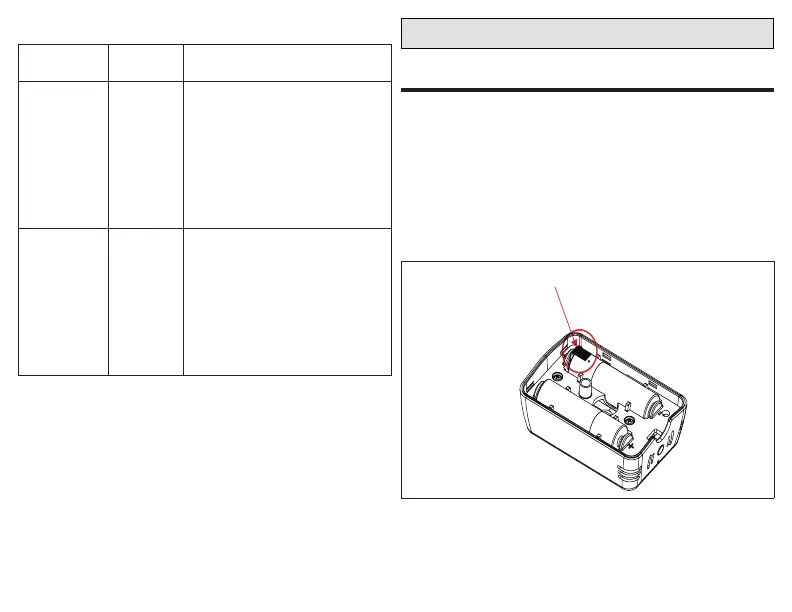10
Table 2. Wireless Extender Light - Two Color Descriptions
Color
Light
Signal
Strength
BLUE
A solid blue light indicates
the signal strength is low or
connection to the thermostat
is lost.
When the blue light is o it
indicates signal strength is
good and connected to the
smart devices network.
Pairing GREEN
When a paired Wireless
Extender is powered up, it will
ash green three (3) times.
When a unpaired Wireless
Extender is powered up, it will
ash green for two (2) minutes
which indicates the units is in
pairing mode.
outLet Line Power
The device is powered by an 120VAC outlet.
Applying Power to the Smart Devices
1. Depress and pull tab to remove smart room
sensor front cover (see "Figure 1. Sensor Light
Indicator, Buttons, Sensor Vents, Battery Com-
partment Locations" on page 8 for details).
2. Remove the insulation tape located between the
battery and the sensor's positive (+) terminal
(see "Figure 3. Insulation Tape Removal" on
page 10).
Remove battery
insulation tape
Figure 3. Insulation Tape Removal
Once insulation tape is removed the unit will automat-
ically go into pairing mode (ashing green light). The
