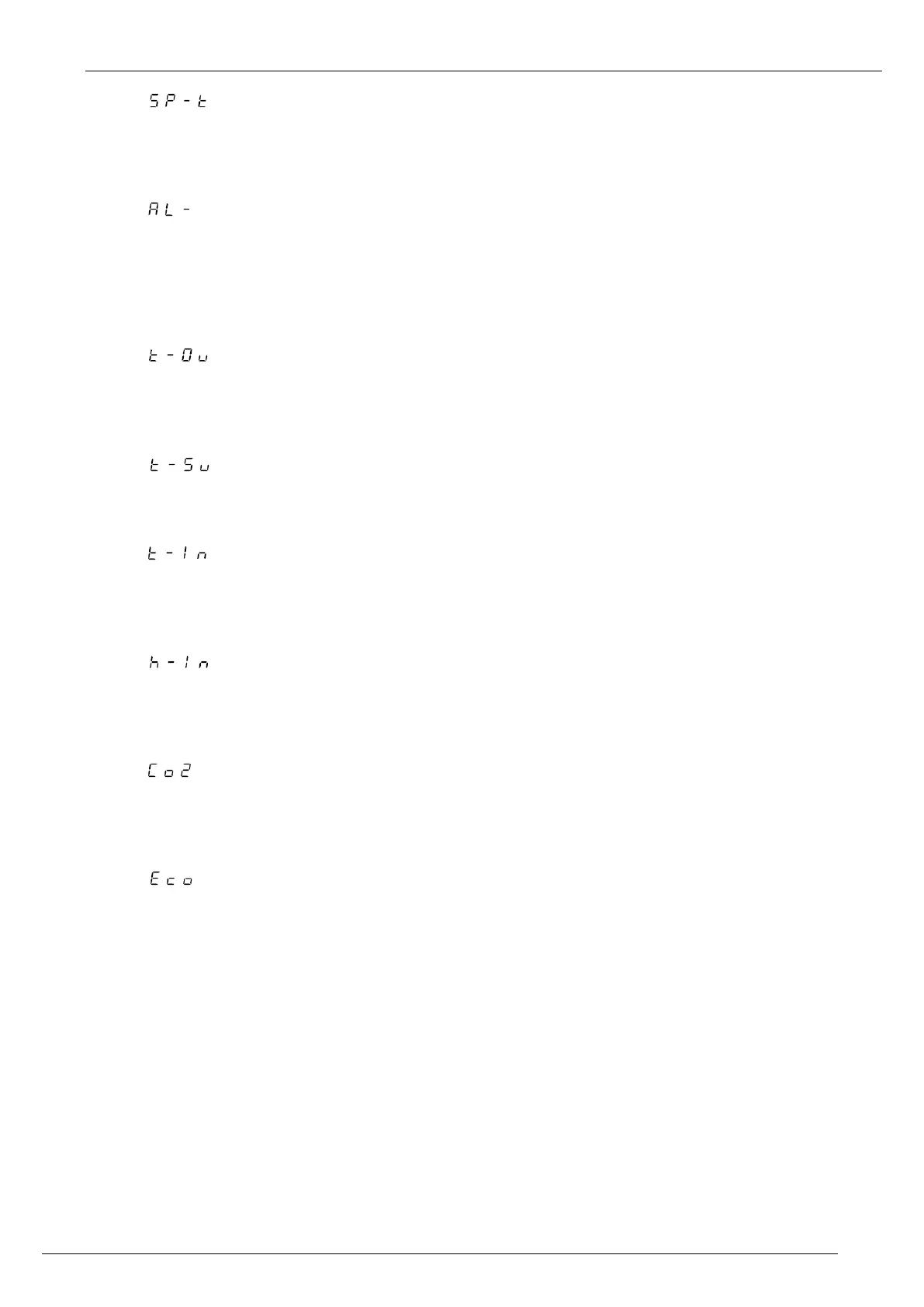DC-DM-ROOFTOP-IOM-1801-E - 10 -
1.7.4 Predetermined Temperature set point
If level 2 is active, this item allows you to view and/or change the preset temperature control for the active mode.
1.7.5
Alarms code
This item allows you to view the code of different active alarms on the Unit.
If the Unit isn't in alarm, this item is to 0.
By this item it's possible to reset the alarm activated. To do this set the value of the item to the value 0.
1.7.6
Outdoor temperature
This item indicates the measure temperature of the air outside.
The outside temperature isn't available for the WSHP range.
1.7.7
Supply temperature
This item indicates the measure of outlet air temperature of the Unit.
1.7.8
Indoor (Room) temperature
This item indicates the measured air temperature in the room conditioning.
The room temperature isn't available if the CLIMATIC is configured to supply control.
1.7.9
Indoor (Room) relative humidity
This item shows the measured relative humidity of the air in the room conditioning.
The room humidity isn't available if the option of humidity management isn't set.
1.7.10
Measurement of CO²
This item indicates the measured rate of CO² in conditioning room, in ppm.
The measurement of CO² isn't available if the option isn't set.
1.7.11
Opening of fresh air damper
This item indicates the measured value of the opening rate of the fresh air damper, in%, (mixture of outside air and
return air)
This value is only available if the Unit is equipped with this option.
