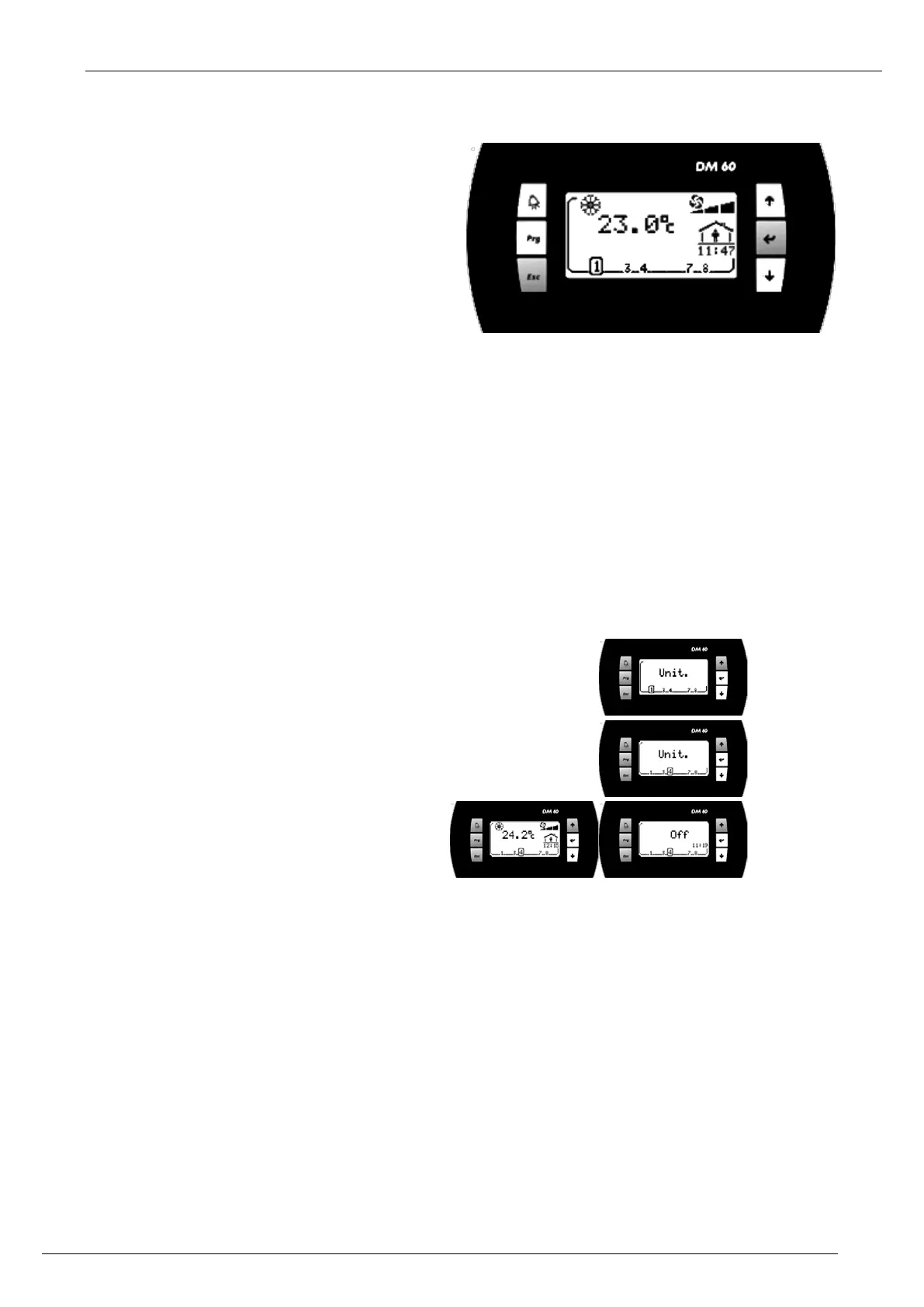DC-DM-ROOFTOP-IOM-1801-E - 12 -
Display ‘DM’ 2
The display 'DM' is customized for the user.
It allows an overview of the operation of the Unit and allows access to some parameters.
The 'DM' is designed to be remotely connected of the Unit.
The 'DM' can be connected to several Lennox Units, Between 1 and 8 units
2.1 Quick Action
2.1.1 How to See the Operation of the Unit 4 ?
Press, several times, the button ‘Esc’ to display the page 'Unit'.
Press, several times, the button ‘Down’ to select number 4
Press ‘Enter’ to confirm your choice
Display for a unit to ‘On’ Display for a unit to ‘Off’
