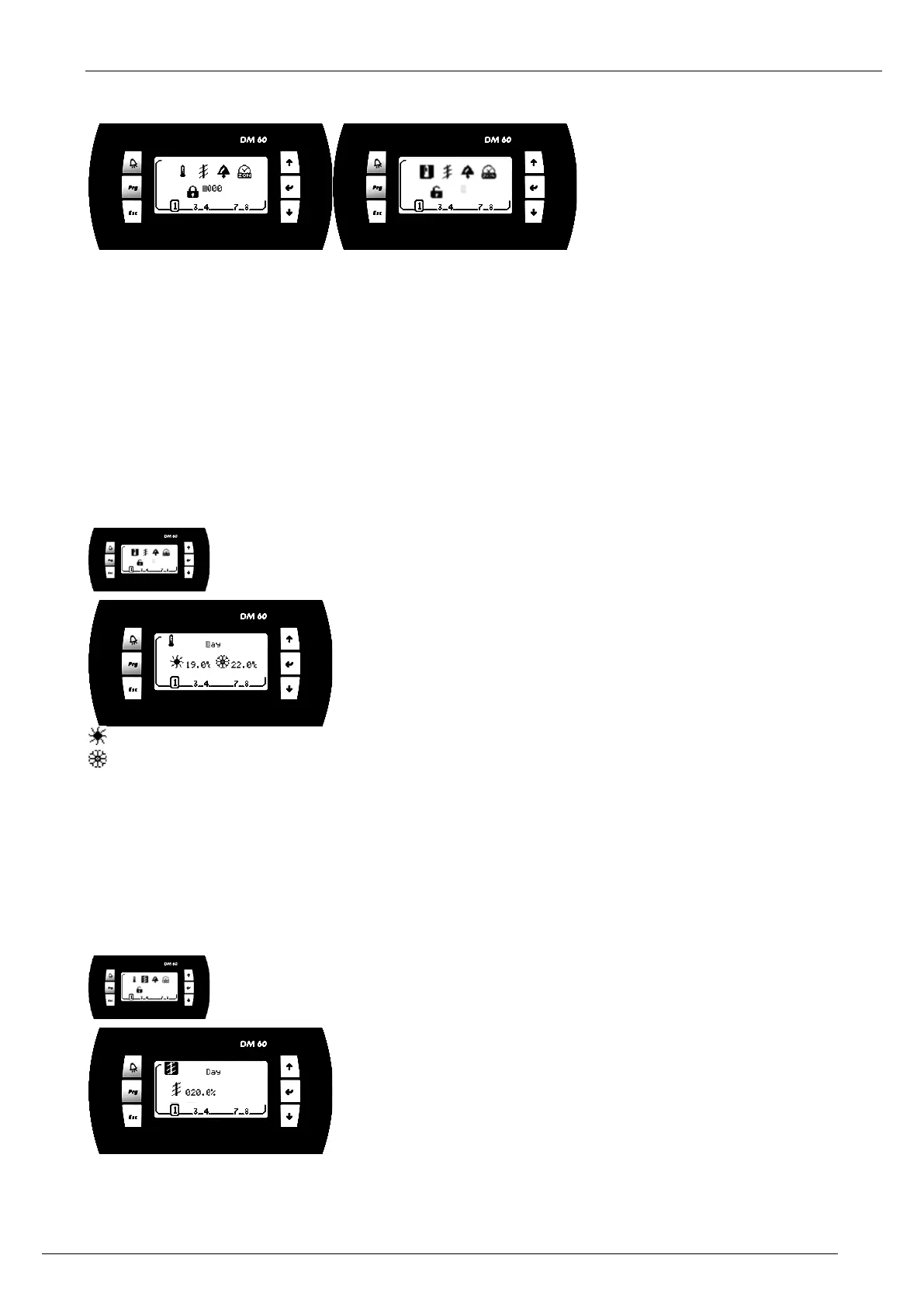DC-DM-ROOFTOP-IOM-1801-E - 19 -
2.2.10 Setup menus Plus
Access to the setup menus is protected by a password.
The password must be entered digit by digit.
If the password is correct, the lock opens, and the selection of the choice of function is active.
Button 'Alarm': Go to Alarm list.
Button 'Esc': Return to Setup menus of the unit.
Button 'Up Arrow': Increases the value of the digit password or Selects the previous function.
Button 'Enter': Puts you on the next digit password, or Go to the screen of the selected function.
Button 'Down Arrow': Decreases the value of the digit password or Selects the next function.
2.2.11
Setting; Temperature
View/edit, the set-point heating mode of the schedule mode selected.
View/edit, the set-point cooling mode of the schedule mode selected.
Button 'Alarm': Go to Alarm list.
Button 'Esc': Return to Setup menus Plus of the unit.
Button 'Up Arrow': Change the schedule mode or Increases the set-point value.
Button 'Enter': Valid the changes and puts you to the next field.
Button 'Down Arrow': Change the schedule mode or Decreases the set-point value.
2.2.12
Setting; Report Minimum Fresh-Air.
View/edit, the set-point minimum fresh-air of the schedule mode selected.
Button 'Alarm': Go to Alarm list.
Button 'Esc': Return to Setup menus Plus of the unit.