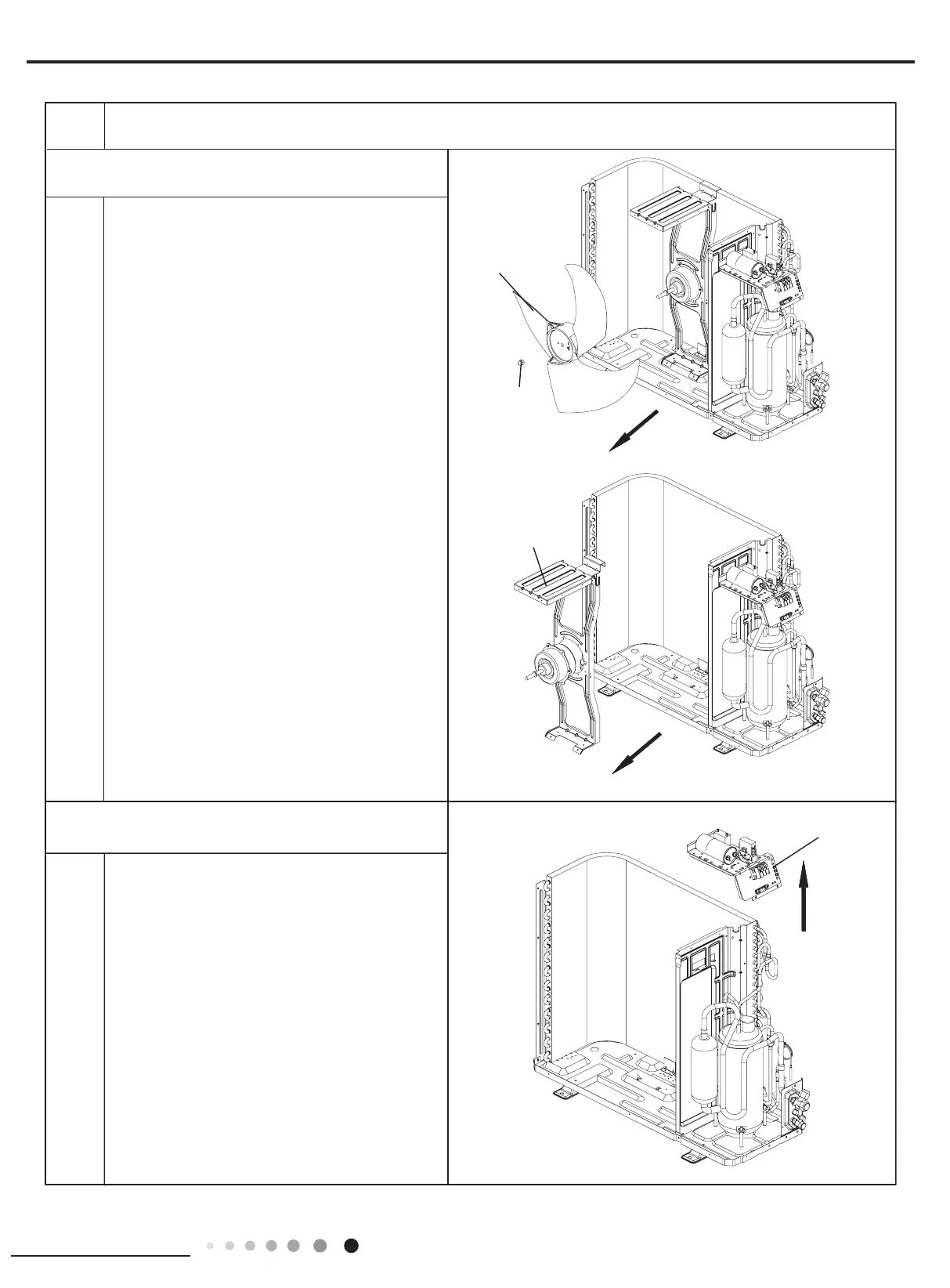83
Installation and Maintenance
Service Manual
Step
Procedure
b
a
4.Remove fan motor and motor support
Remove the nut fixing the blade and then remove
the axial flow blade.
Remove the 4 tapping screws fixing the motor;
disconnect the leading wire insert of the motor and
then remove the motor.
Remove the 2 tapping screws fixing the motor
support and then pull the motor support upwards to
remove it.
Remove screws fixing the electric box sub-assy;
loosen the wire bundle; pull out the wiring terminals
and then pull the electric box upwards to remove it.
5.Remove electric box
axial flow blade
motor support
electric box
nut
