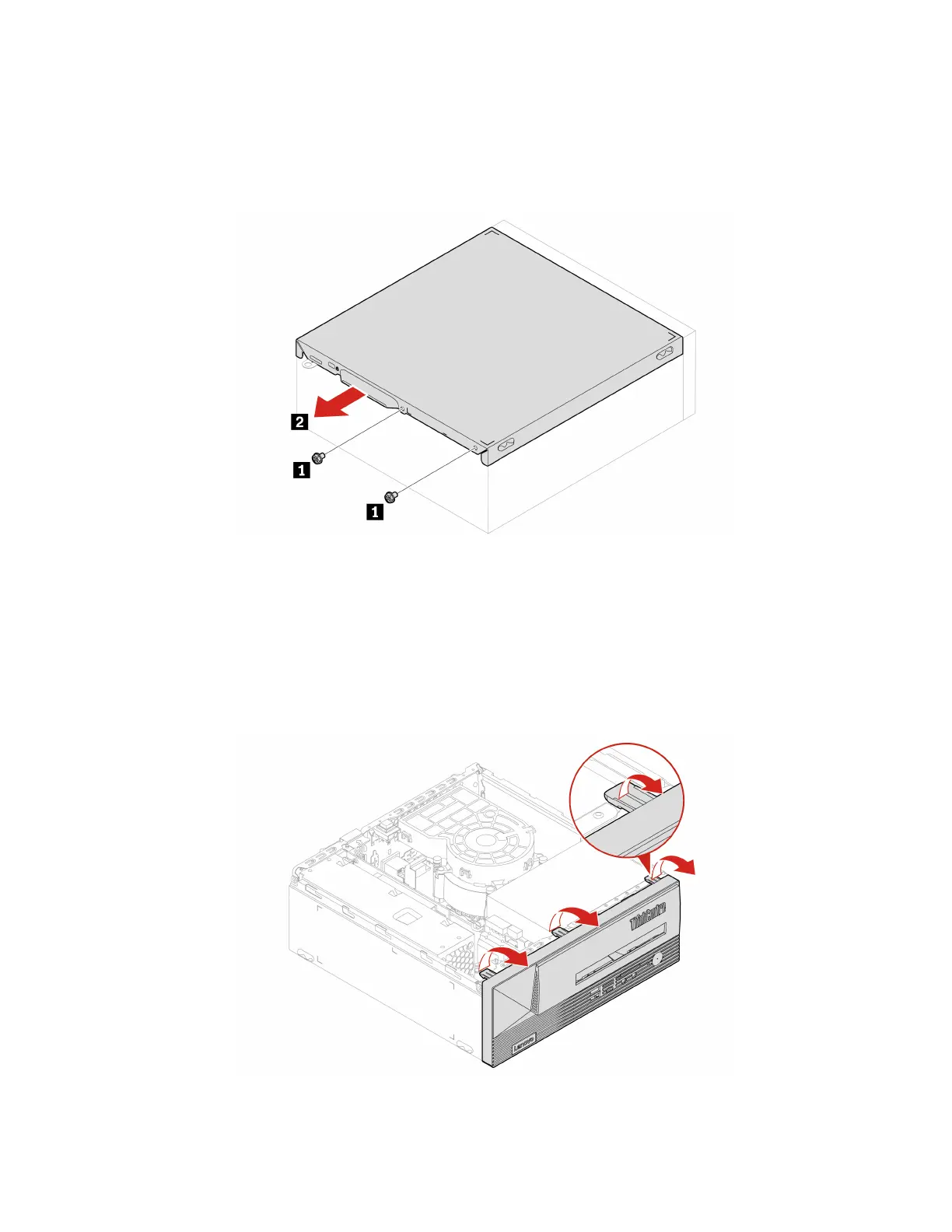2. Disconnect all power cords from electrical outlets and disconnect all cables from the computer.
3. Unlock any locking device that secures the computer cover.
4. Remove the vertical stand if any. See “Vertical Stand” on page 26.
Removal steps
Front bezel
Prerequisite
Before you start, read Generic Safety and Compliance Notices, and print the following instructions.
For access, remove the computer cover. See “Computer cover” on page 26.
Replacement procedure
Chapter 7. CRU replacement 27
