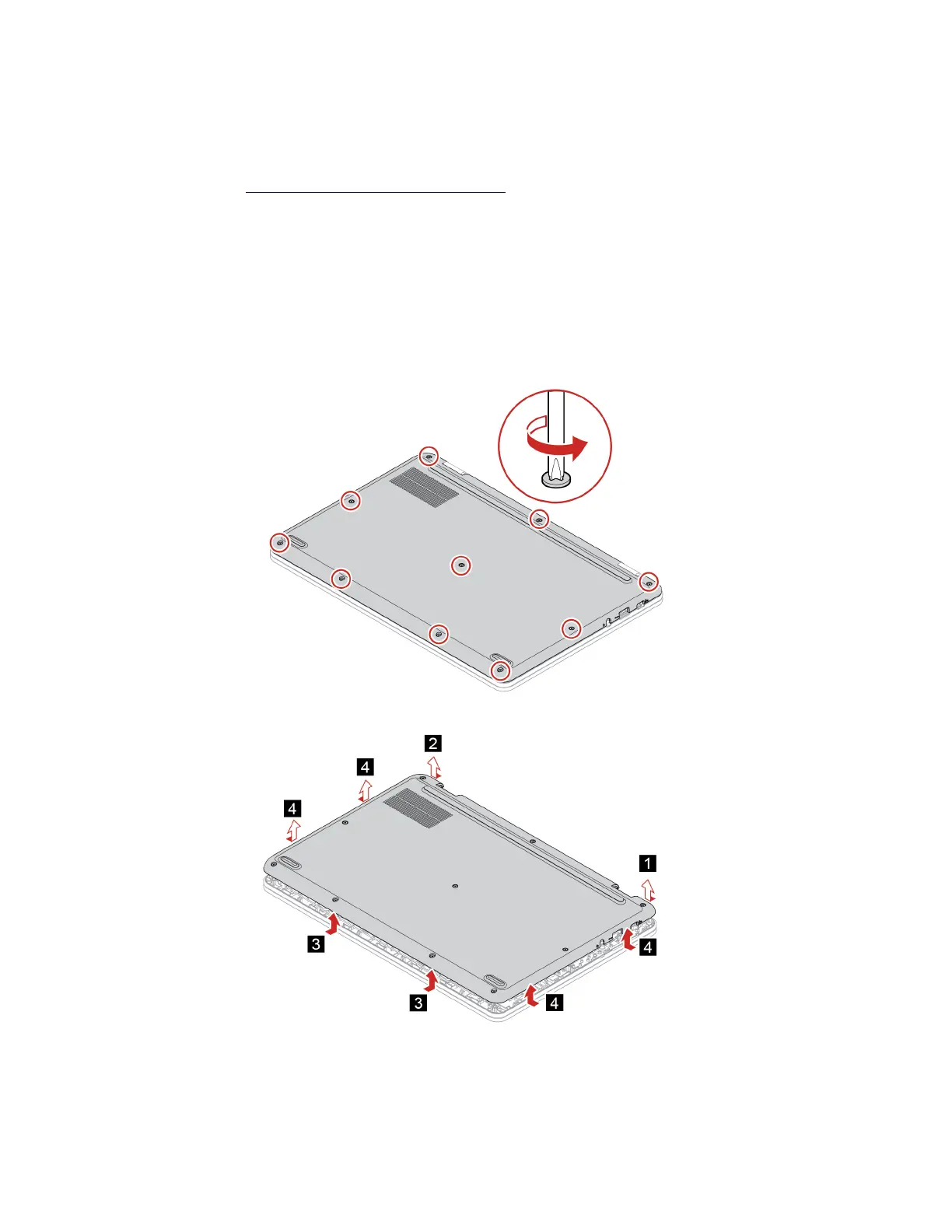Base cover assembly
Prerequisite
Before you start, read
Generic Safety and Compliance Notices and print the following instructions.
Note: Do not remove the base cover assembly when your Chromebook is connected to ac power.
Otherwise, there might be a risk of short circuits.
For access, do the following:
1. Turn off the Chromebook and disconnect the Chromebook from ac power and all connected cables.
2. Close the Chromebook display and turn over the Chromebook .
Removal procedure
18 Lenovo 14e Chromebook Gen 3 Lenovo Slim 3i Chromebook 14″ IdeaPad Slim 3i Chromebook (14″, 8) User Guide
