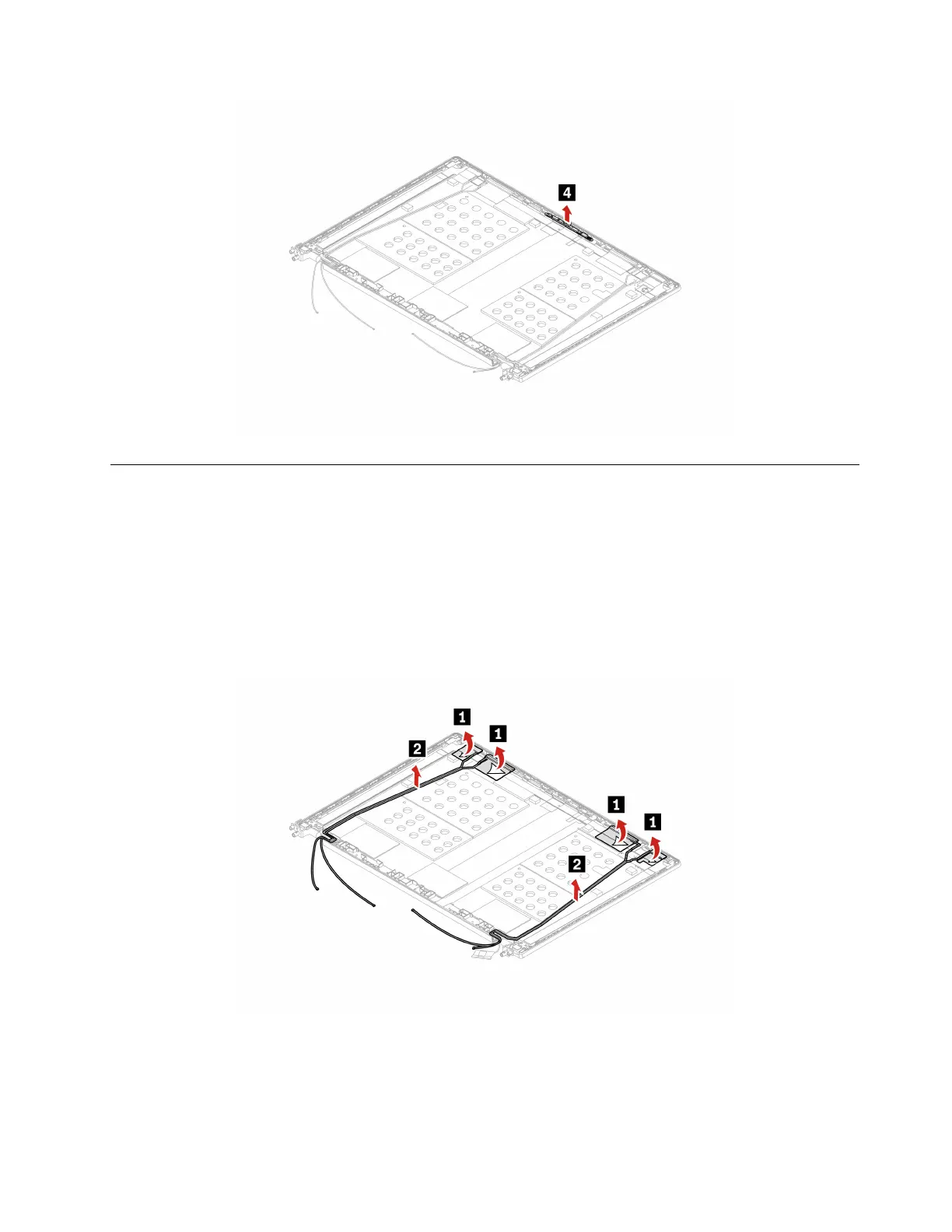2070 Wireless antenna assembly
For access, remove these FRUs in order:
• “1240 LCD unit” on page 93
• “2010 LCD strip cover (for touch models)” on page 95
• “2020 LCD bezel (for non-touch models)” on page 96
• “2030 LCD panel and LCD cable” on page 96
Removal steps of the wireless antenna assembly
Note: Depending on the computer model, your computer might look different from the illustration below.
Attention: When you route the cables, ensure that they are not subject to any tension. Tension could cause
the cables to be damaged by the cable guides, or a wire to be broken.
Chapter 9. Removing or replacing a FRU 103
