Lenovo 3000 C100 Setup Poster
P/N
12/27/2005
Size : 11x14 inches
Font : IBM Fonts and Helvetica Neue Family
Material : 100 gsm gloss art paper (Use 100% recycled paper in only Japan. )
Blue line shows die-cut. DO NOT PRINT.
Please change the barcode No.
Please change the country name if the poster is printed in other than China.
Color : 2 color job = Process Black (This plate must be printed in PMS Process Black C)
Pro t bcess Magenta (Thin plate mus e printed in PMS 1375C)
1
23
1
1
2
3
4
4
5
5
7
1
1
2
4
5
7
3
6
6
1
2
P/N:41W2676
Install battery pack:
Your battery is ready to use.
Connect to power:
Turn on the power:
Point and click with touch pad:
This process takes several minutes, and your computer may restart multiple times.
Configure the Operating System following on-screen instructions:
Unpack
Move across the touch pad in the direction you want to move the pointer. The left and right
buttons below the space bar and touch pad function like mouse buttons.
For more detailed information, press the Lenovo Care(TM) button
Change display brightness
Enter hibernation
Multimedia controls
Mute
Volume Down
Volume Up
Enter standby
Manage network connections
Choose display scheme
Fn key
Use in combination with other keys to access special features
Wireless LAN antenna
One - handed latch
Mute button
Power button
Lenovo Care button
Wireless radio switch
Power cord AC adapterBattery packLenovo 3000 computer
- Setup Instructions (this sheet)
- Other supplements or flyers
- Service and Troubleshooting Guide
Initial Setup Instructions
See reverse for notes about unlisted, missing, or damaged items and recovery CD.
Manuals
41W2676
- Safety and Warranty Guide
Read the safety notices and important tips in the included manuals
before using your computer.



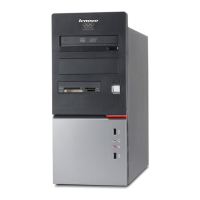




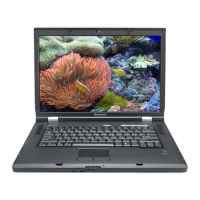
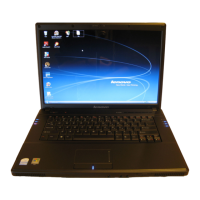
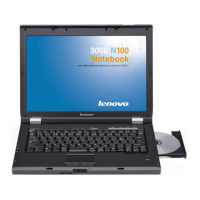


