Lenovo 3000 N100 Setup Poster
P/N
1/27/2006
Size : 11x14 inches
Font : IBM Fonts and Helvetica Neue Family
Material : 100 gsm gloss art paper (Use 100% recycled paper in only Japan. )
Blue line shows die-cut. DO NOT PRINT.
Please change the barcode No.
Please change the country name if the poster is printed in other than China.
Color : 2 color job = Process Black (This plate must be printed in PMS Process Black C)
Pro t bcess Magenta (Thin plate mus e printed in PMS 1375C)
2
3
4
5
6
9
2
2
3
8
7
7
5
6
1
2 3
1
8
5
6
4
9
8
1
2
2
1
1
P/N:41W2823
Instale la batería:
La batería está lista
para su utilización.
Conéctelo a la red
eléctrica:
Enciéndalo:
Apunte y pulse con el área táctil:
Este proceso tarda varios minutos y es posible que el sistema se reinicie
varias veces.
Configure el sistema operativo siguiendo las instrucciones en pantalla:
Desempaquete
Desplace el dedo por el área táctil en la dirección en la que desee mover el puntero. Los
botones izquierdo y derecho situados debajo de la barra espaciadora y el área táctil funcionan
como los botones de un ratón.
Para obtener información mas detallada, pulse el botón
Lenovo Care(TM)
Cambiar brillo de la pantalla
Entrar en hibernación
Controles multimedia
Silencio
Bajar volumen
Subir volumen
Entrar en modalidad de espera
Gestionar conexiones de red
Seleccionar planificación de visualización
Tecla Fn
Utilícela en combinación con otras teclas para acceder a características especiales
Antenas de LAN inalámbrica
Pestiilo que se abre con
una sola mano
Botones de volumen y silencio
Botón de encendido
Botón Lenovo Care
Conmutador de radio inálambrica
Cable de
alimentación
Adaptador
de CA
BateríaSistema Lenovo 3000
- Instrucciones de instalación (esta hoja)
- Otros suplementos o panfletos
- Guía de servicio y de resolución
de problemas
Instrucciones de instalación
Consulte el reverso para ver notas sobre los elementos que faltan, no listados o
dañados y el CD de recuperación.
Manuales
41W2823
- Guía de seguridad y de garantía
Antes de utilizar el sistema, lea los avisos de seguridad y los
consejos importantes de los manuales incluidos.
Lector de huellas dactilares*
*Sólo modelos específicos.
Cámara integrada*
*Sólo modelos específicos.
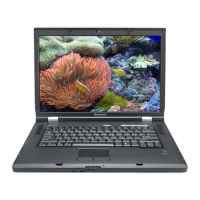
