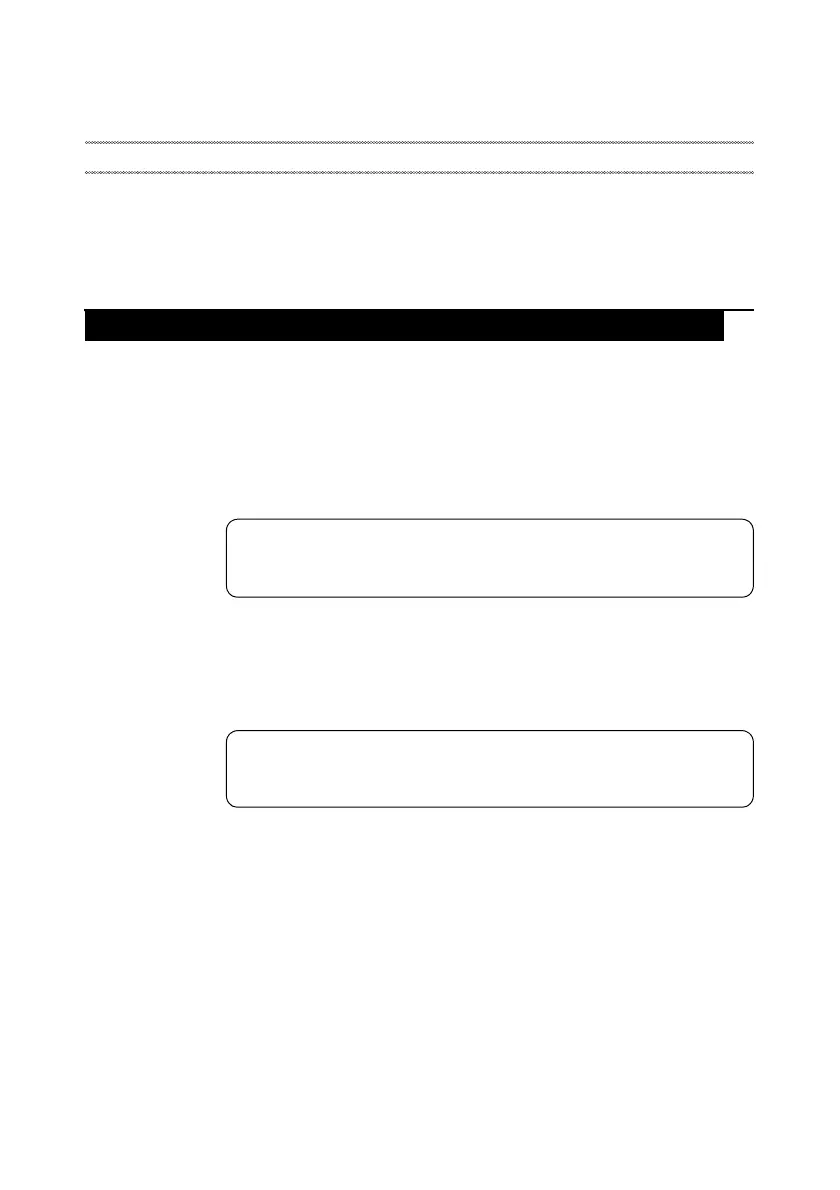Related service information
23
This chapter presents the following information:
• “Restoring the factory contents by using OneKey Recovery” on page 23
• “Passwords” on page 24
• “Power management” on page 25
Restore of factory default
The Lenovo B575 computers come with pre-installed OneKey Rescue System. In
order to save application files and the initial backed up files of the system, the
hard disk in a Lenovo computer includes a hidden partition when it is shipped.
If you need to restore the system to the point of your first boot up, just enter
Lenovo OneKey Rescue System and run Restore to factory default. For details
of OneKey Rescue System, see the User Guide for OneKey Rescue System.
Using recovery discs
When you replace a hard disk drive in your computer, you are unable to use the
pre-installed Lenovo OneKey Recovery and OneKey Rescue. However, you can
use the recovery discs that store your backed up data to restore your new hard
drive to a previous backup status.
Related service information
Restoring the factory contents by using OneKey Recovery
Note: This will delete all the new data on the system partition (C drive),
which is not recoverable. Make sure to back up your critical data before you
perform this action.
Note: You can create recovery discs by burning the backup image to a CD/
DVD as recovery discs. For details of Create recovery discs, see the User
Guide for OneKey Rescue System.
