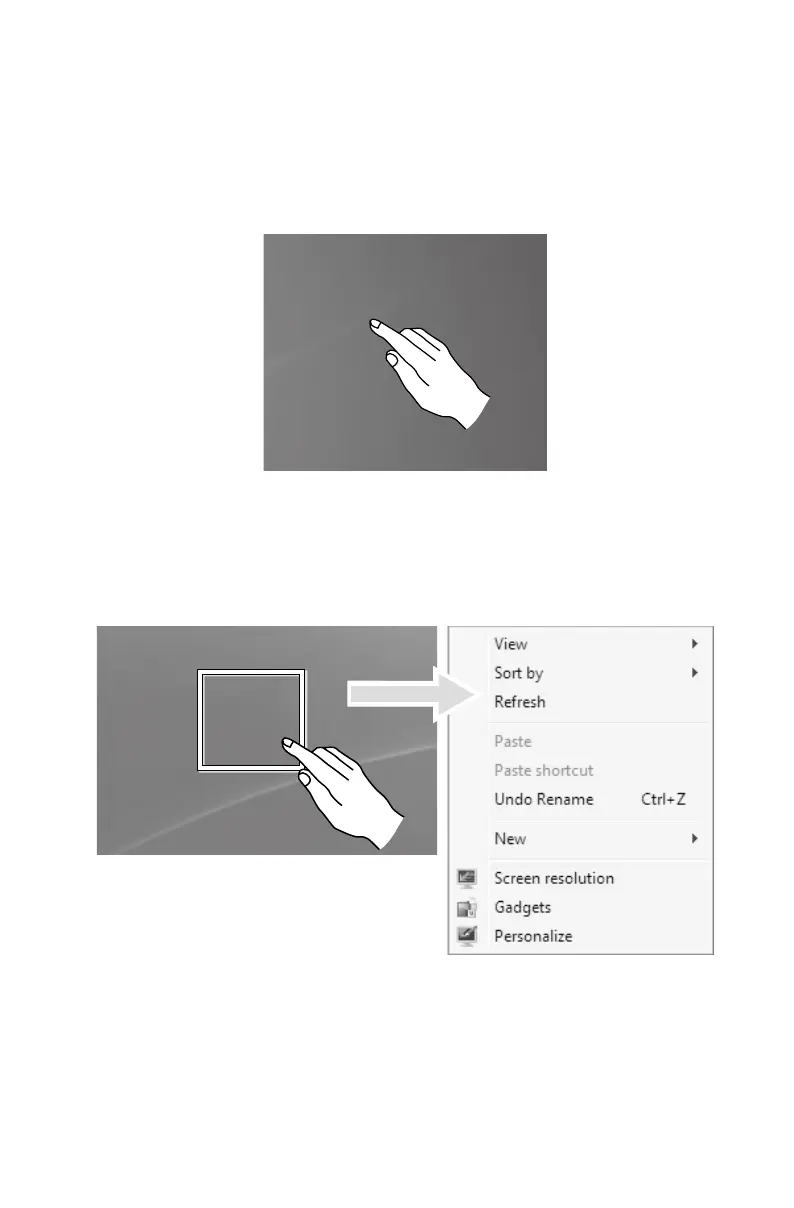Basic Hand Gestures
1. Single Click / Double Click
For the item selected on the touch screen, with one finger touch it one or two
times, to perform a single click or double click operation. This is similar to the
action performed by clicking the mouse left button.
2. Single Finger Right Click
For the item selected on the touch screen, press and hold your finger on the
screen until a circle appears. After lifting your finger from the touch screen, a
menu bar will pop up, completing the single finger right click operation. This is
similar to the action performed by clicking the mouse right button.