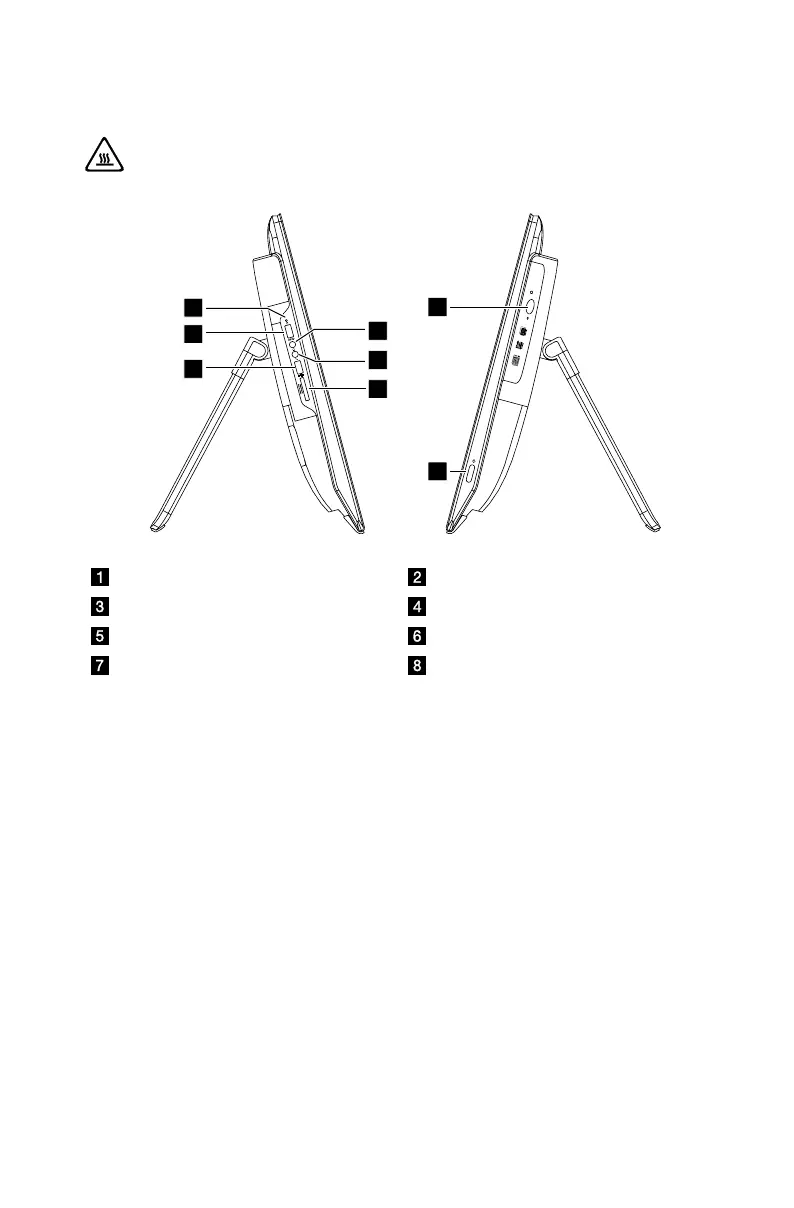Left and right views of the computer
Attention: Be sure not to block any air vents on the computer. Blocked
air vents may cause thermal problems.
Hard disk drive indicator USB 3.0 connector
Headphone connector Microphone connector
USB 2.0 or 3.0 connector Memory card reader
Optical drive eject button Power button