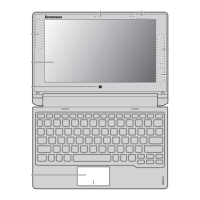Do you have a question about the Lenovo Flex 15 and is the answer not in the manual?
| Display Size | 15.6 inches |
|---|---|
| RAM | 8GB |
| Storage | 256GB SSD |
| Display Resolution | 1920x1080 (Full HD) |
| Display Type | Touchscreen |
| Ports | 2 x USB 3.0, HDMI |
| Wireless | 802.11 |
Identifies and describes the main components visible on the top surface of the computer.
Explains how to access system settings quickly using hotkey combinations.
Details specific combinations of the Fn key with other function keys for various operations.
Describes how to position the display panel for different operational modes.
Details the ports and slots located on the left side of the computer.
Guides users on how to connect and manage USB devices with the computer.
Instructions on how to connect an Ethernet cable to the RJ-45 port.
Details the ports and buttons located on the right side of the computer.
Instructions on inserting and removing memory cards supported by the computer.
Identifies and explains the power and battery indicators on the front of the computer.
Details the components located on the bottom of the computer, including latches, slots, and speakers.
Steps involved in initial setup, including license agreement, network, and user account creation.
Explains the two main interfaces in Windows 8: the Start screen and the Desktop.
Introduces the Charms bar and its functions, including Search, Share, Start, Devices, and Settings.
Instructions on how to put the computer into sleep mode or shut it down.
Overview of how the touch screen accepts input like a tablet or notebook.
Explains various touch gestures like Tap, Press and hold, Pinch, Rotate, and Slide for interacting with the screen.
Step-by-step guide on how to connect the computer to a wireless network.
Information on accessing Windows Help and Support for assistance.
Instructions on how to create a system backup image using the Lenovo OneKey Recovery system.
Steps to restore the system partition to its original status or a previous backup point.
Procedures to start the Lenovo OneKey Recovery system when Windows fails to boot.
Common questions regarding information, hardware specifications, and warranty.
Information on obtaining installation discs and drivers for preinstalled software.
Addresses common issues and questions related to the OneKey Recovery system.
Explains the BIOS setup utility and how to start it.
Guidance on how to contact the customer support center for assistance.
Troubleshooting steps for common display issues like blank screens or distorted images.
Information on what to do if you forget your user, HDD, or administrator password.
Solutions for issues related to the computer entering sleep mode unexpectedly or not resuming.
Troubleshooting steps for issues with no sound from the speakers.
Solutions for common battery-related issues like unexpected shutdowns or operation after empty indication.
Steps to resolve issues where the hard disk drive is not working.
Addresses issues like the computer not responding or external devices not appearing on the boot list.