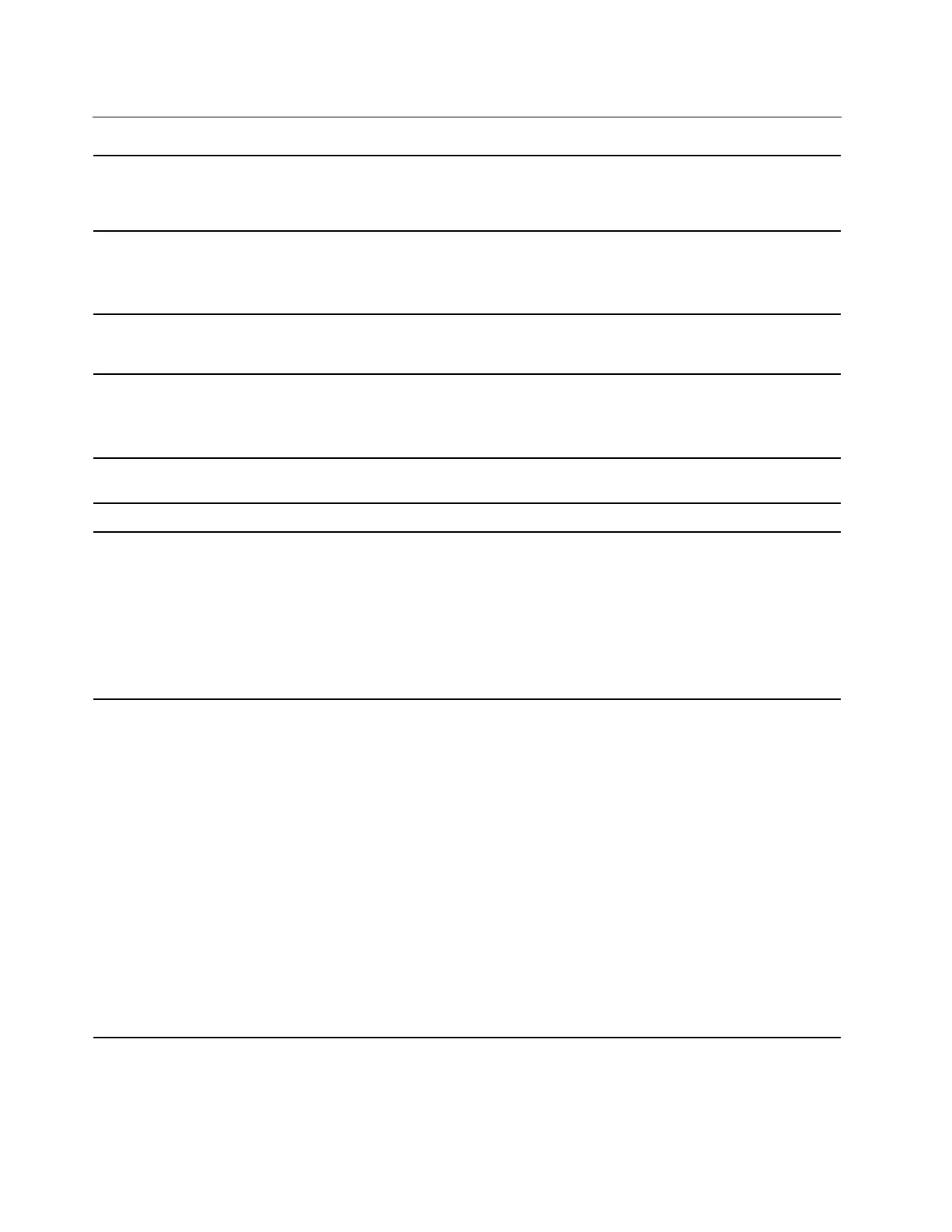Features and specifications
Hardware configuration
1. Right-click the Start button to open the Start context menu.
2. Click Device Manager. Type the administrator password or provide
confirmation if prompted.
Power supply
• A540-24ICB: 90/120-watt automatic voltage-sensing power supply
• A540-24API: 120-watt automatic voltage-sensing power supply
• A540-27ICB: 120/150-watt automatic voltage-sensing power supply
Electrical input
• Input voltage: From 100 V ac to 240 V ac
• Input frequency: 50/60 Hz
Adaptability for power supply
• Mainland China: 220 V±22 V, 50 Hz±1 Hz
• Adaptive voltage positioning: 90 V to 264 V, 50/60 Hz
• With voltage selection switch: 90 V to 264 V, 50 Hz±1 Hz
Microprocessor
To view the microprocessor information of your computer, right-click the Start
button and then click System.
Memory Double data rate 4 (DDR4) small outline dual in-line memory module (SODIMM)
Storage device
• 2.5-inch form factor, 7-mm (0.28-inch) height hard disk drive
• M.2 solid-state drive
• Intel
®
Optane™ memory
To know the storage drive capacity of your computer, right-click the Start button
and then click Disk Management.
Note: The storage drive capacity indicated by the system is less than the nominal
capacity.
Video features
• Brightness control
• Color display with Thin Film Transistor (TFT) technology
• Color display with Wide Viewing Angle (WVA)
• Display size:
– 609.6 mm (24 inches)
– 685.8 mm (27 inches)
• Display resolution:
– 1920 x 1080 pixels (24 inches)
– 2560 x 1440 pixels (27 inches)
• Multi-touch technology*
• The integrated graphics card supports the following:
– HDMI 1.4 out connector
• The optional discrete graphics card provides an enhanced video experience
and extended capabilities.
8 IdeaCentre A540 Series User Guide
