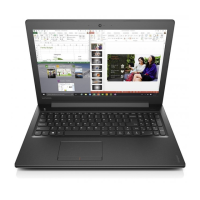Do you have a question about the Lenovo IdeaPad B460 and is the answer not in the manual?
| Chipset | Intel HM55 |
|---|---|
| RAM | Up to 8GB DDR3 |
| Storage | Up to 500GB HDD |
| Webcam | 0.3MP |
| Card Reader | 5-in-1 card reader |
| Battery | 6-cell Li-ion |
| Weight | 2.2 kg (4.85 lbs) |
| Display | 14-inch HD (1366x768) |
| Graphics | Intel HD Graphics |
| Operating System | Windows 7 |
| Optical Drive | DVD burner |
| Wireless | 802.11b/g/n Wi-Fi |
| LAN | 10/100/1000 Ethernet |
| Ports | 3 x USB 2.0, VGA, HDMI, RJ-45, Audio combo jack |
| Processor | Intel Core i3/i5/i7 |
Provides a checklist to identify potential unsafe conditions before servicing the computer.
Follows rules to ensure general safety during maintenance and operation of machines.
Observes rules for working on electrical equipment, including precautions and warnings.
Details compliance with laser safety standards for optical drives.
Provides a strategy to prevent unnecessary expense for replacing and servicing FRUs.
Recommends running a low-level format before replacing a hard disk drive.
Lists the technical specifications of the Lenovo IdeaPad B460 computer.
Provides instructions and general rules for removing and replacing FRUs.