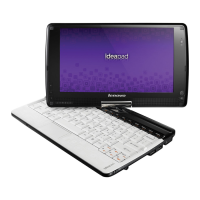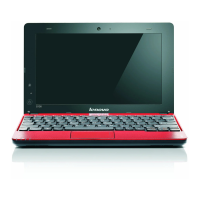Loading...
Loading...
Do you have a question about the Lenovo IdeaPad S10-2 and is the answer not in the manual?
| Processor | Intel Atom N270 / N280 |
|---|---|
| Storage | 160GB HDD |
| Display | 10.1 inch |
| Graphics | Intel GMA 950 |
| Operating System | Windows XP Home / Windows 7 Starter |
| Battery | 3-cell / 6-cell |
| Webcam | 1.3 MP |
| RAM | 1GB |
| Resolution | 1024x600 |
| Wireless | 802.11 b/g |
| Ports | 3 x USB 2.0, VGA, Ethernet |