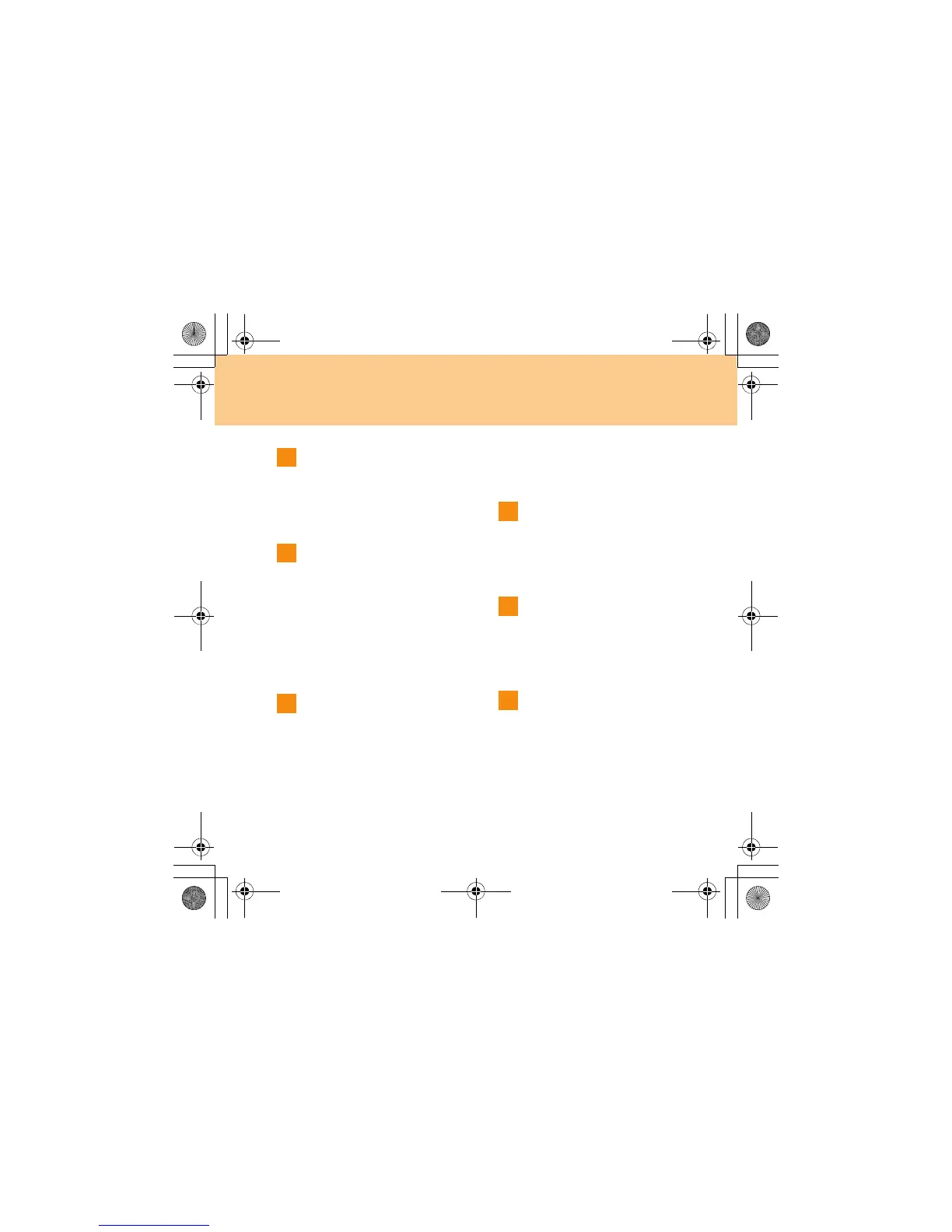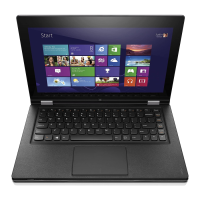140
Index
A
AC adapter
Jack...............................................4
Using..........................................38
B
Battery
Charging....................................40
Bluetooth
Connecting ................................52
Interoperability .......................121
Switch ....................................8, 16
Usage Environment ................122
C
Camera .........................................16, 22
Caring Your Computer ......................87
CIR port ................................................8
Cleaning
Computer Cover
.................93, 94
Computer Display.....................95
Computer Keyboard .................94
Customer Replaceable Unit
(CRUs) parts list ...............................115
Customer Support Center..................66
D
Display
Cleaning.....................................95
Drivers ................................................37
F
FCC Statement..................................127
Frequently Asked Questions .............53
Function key combinations................15
H
Hard Disk Drive
Problems....................................63
HDMI connector.............................4, 48
Headphone jack (S/PDIF) .................49
Help
Customer Support Center.........66
Help and Service .......................65
Lenovo IdeaPad Y530 UG V1.0_en.book Page 140 Thursday, June 26, 2008 6:46 PM
