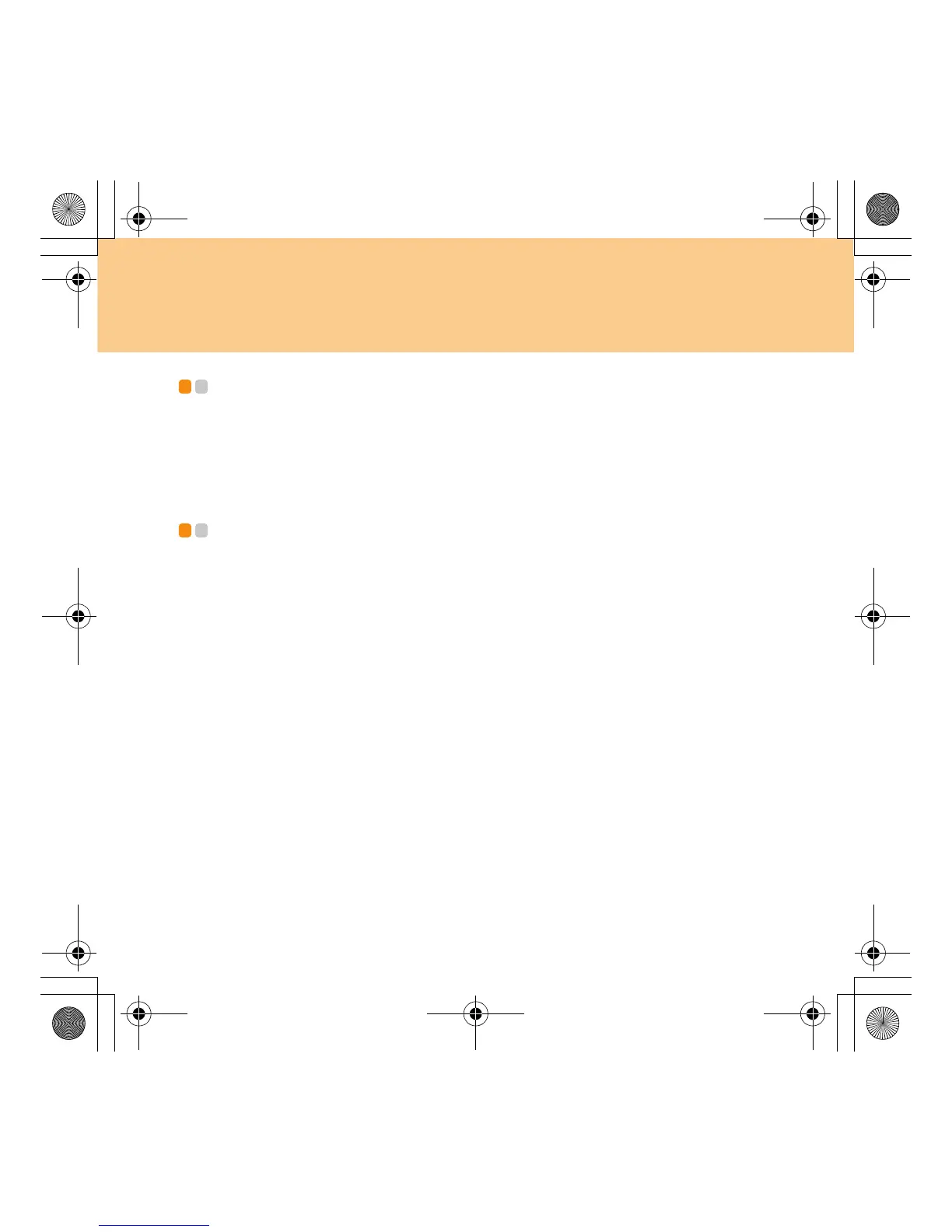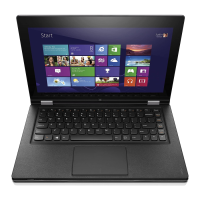24
Chapter 2. Using Your Computer
Installing device drivers - - - - - - - - - - - - - - - - - - - - - - - - - - - - - - - - - - - - - - - - - - - - - - - - - - - - - - - - - - -
A compatible device driver is a requirement to ensure correct operation
and performance of each component in your computer. If your computer is
pre-installed with an operating system, Lenovo provides all drivers that
you need in your hard disk.
Using battery and AC adapter - - - - - - - - - - - - - - - - - - - - - - - - - - - - - - - - - - - - - - - - - - - - - - -
When you cannot use the AC adapter to power your computer, you may
depend on battery power to keep your computer running.
Note:
The operating system may run slower when using the battery mode.
Checking battery status
You can determine the percentage of battery power remaining by using
Windows Power options.
As each computer user has different habits and needs, it is difficult to
predict how long a battery charge will last. There are two main factors:
The amount of energy stored in the battery when you commence work.
The way you use your computer: for example, how often you access the
hard disk drive and how bright you make the computer display.
Y550 UG V1.0_en.book Page 24 Wednesday, December 10, 2008 4:51 PM
