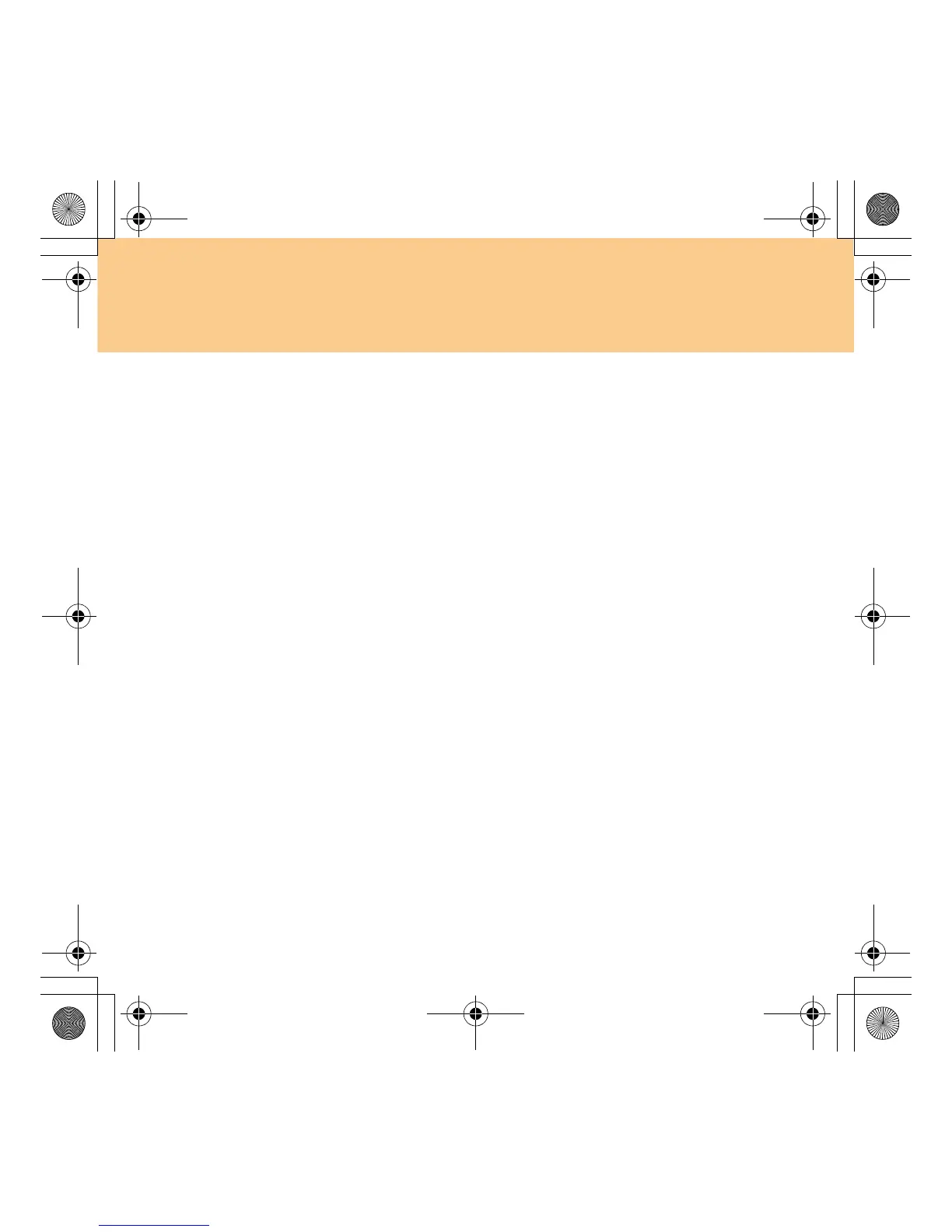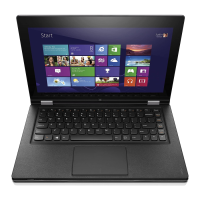32
Chapter 3. Using External Devices
Inserting an ExpressCard/34 module
Gently slide the ExpressCard/34 module with the front label facing
upward. Slide until it clicks into place.
Removing an ExpressCard/34 module
1
Push the ExpressCard/34 module until you hear a click.
2
Gently pull the ExpressCard/34 module out of the ExpressCard/34"
slot.
Y550 UG V1.0_en.book Page 32 Wednesday, December 10, 2008 4:51 PM
