
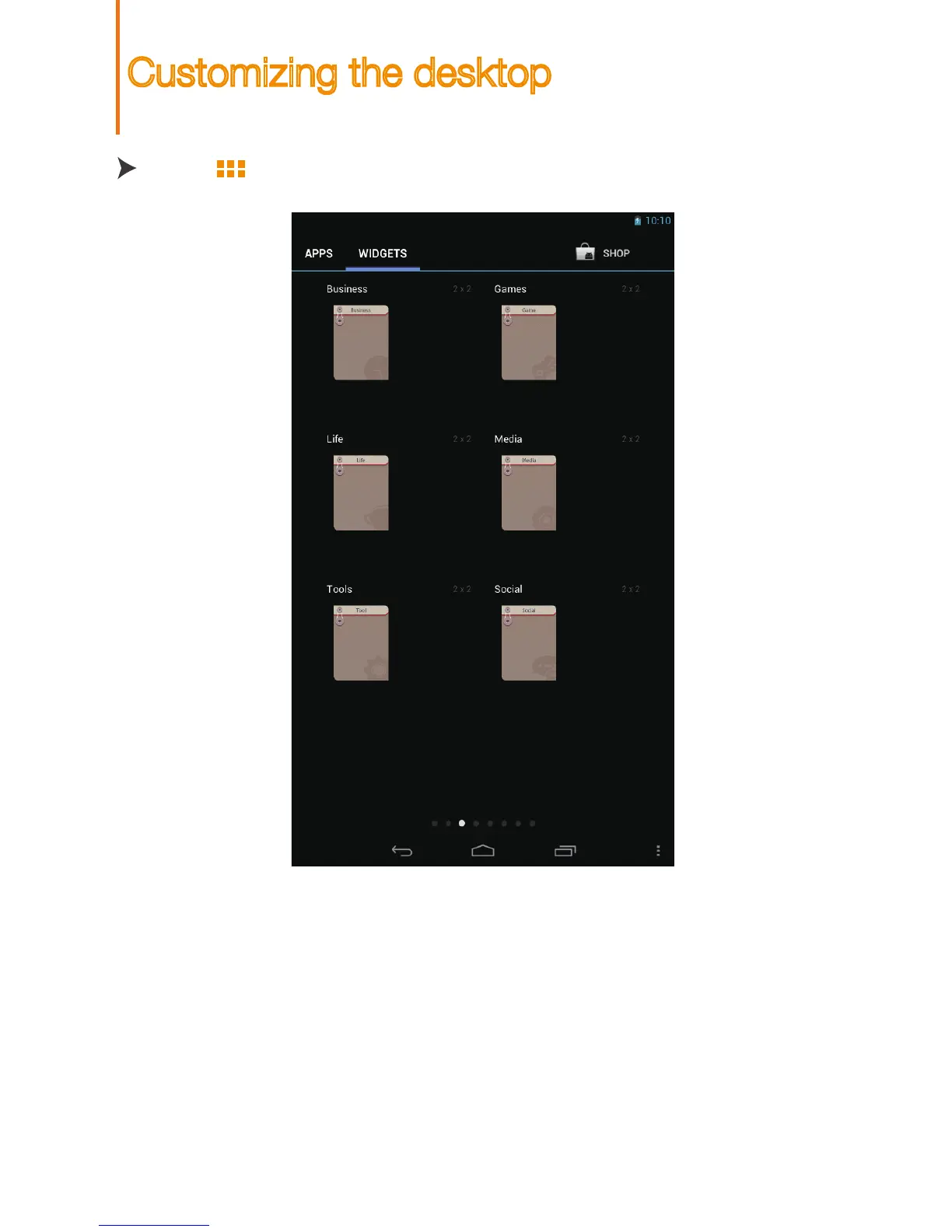 Loading...
Loading...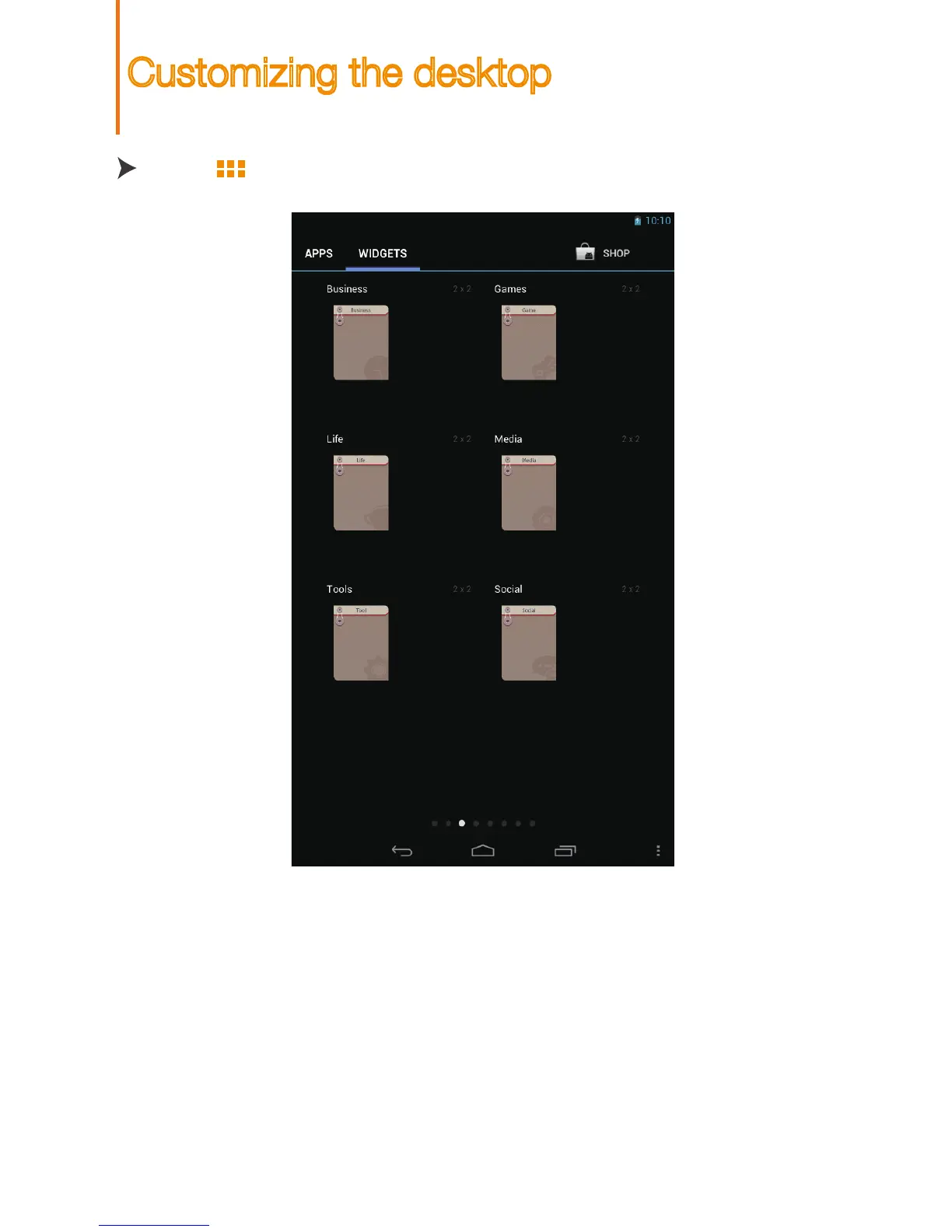
Do you have a question about the Lenovo IdeaTab A3000 and is the answer not in the manual?
| Display Size | 7.0 inches |
|---|---|
| Resolution | 1024 x 600 pixels |
| Display Type | IPS LCD |
| Chipset | MediaTek MT8389 |
| GPU | PowerVR SGX544 |
| RAM | 1 GB |
| Internal Storage | 16 GB |
| Expandable Storage | microSD, up to 32 GB |
| Rear Camera | 5 MP |
| Front Camera | 0.3 MP |
| Battery Capacity | 3500 mAh |
| Battery Type | Li-Po |
| Operating System | Android 4.2 (Jelly Bean) |
| Dimensions | 194 x 120 x 11 mm |
| Weight | 340 g |











