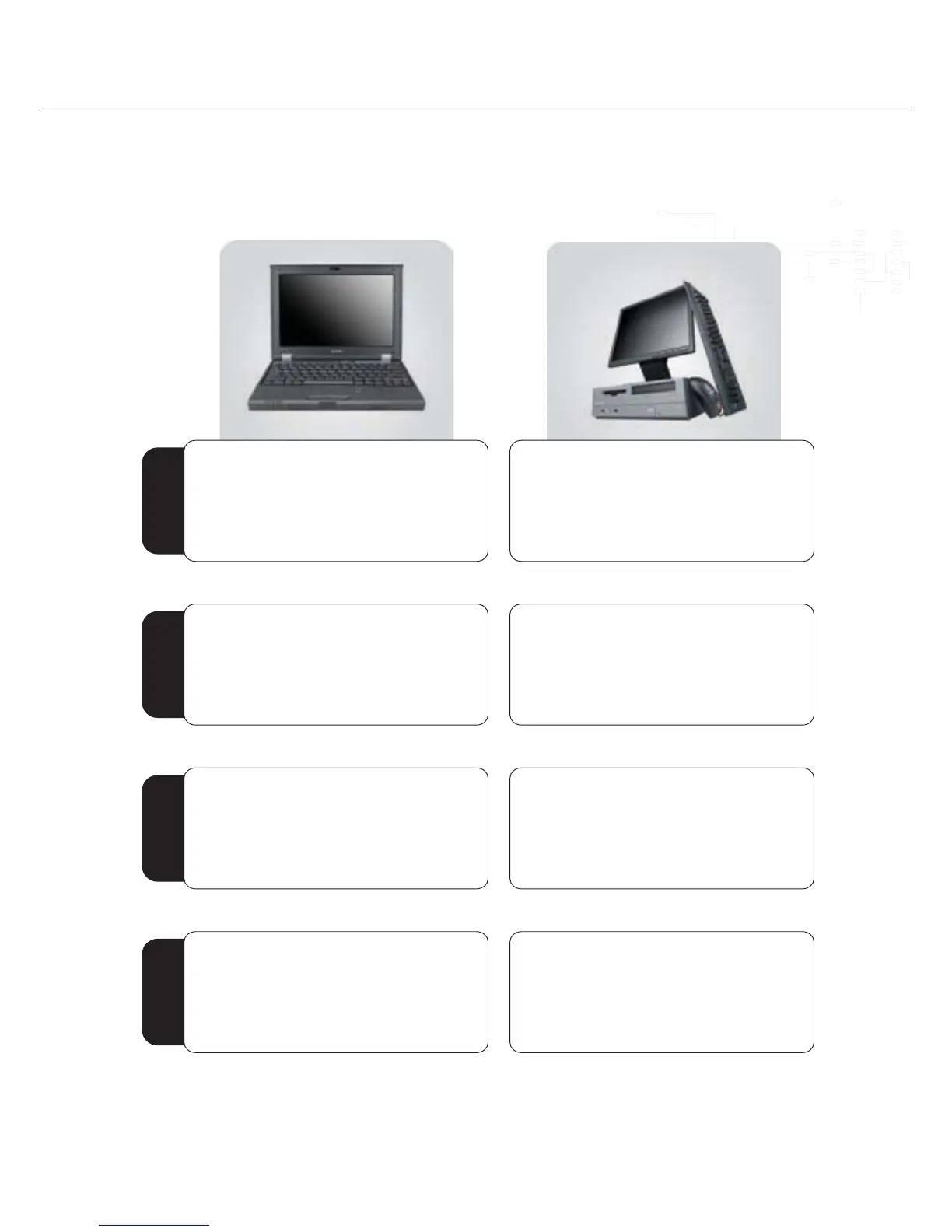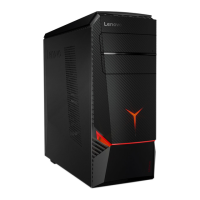Protect Your Investment Over Time
UÊÝÌÀ>Ê*ÜiÀÊ`>«ÌiÀ\ AC/DC for Flexibility
UÊ-«>ÀiÊ>ÌÌiÀÞ\ Include a Battery Charger
UÊ>ÀÀÞ}Ê>Ãi\ Protect the Investment
UÊiÀÞ\ Boost Performance
UÊ7>ÀÀ>ÌÞÊ1«}À>`i\ Ensure Protection
UÊVÊÀÊ*ÀÌÊ,i«V>ÌÀ\ Convenience
UÊ1ÌÀ>L>Þ
™
Ê-ÌÀ>}i\ With Dock or UltraBase
™
UÊÝÌÀ>ÊÊ`>«ÌiÀ\ With Port Replicator
UÊ*À`ÕVÌÛÌÞÊ-vÌÜ>Ài\ Microsoft
®
Office 2007
UÊ>LiÊV\ÊEnsure Asset Protection
UÊÝÌiÀ>Ê>VÕ«\ USB 80/120 GB Drives
UÊÌiÀ>Ê-ÌÀ>}i\ Ultrabay Slim Devices
UÊ-iVÕÀÌÞÊ-vÌÜ>Ài\ Antivirus
™
, Backup, etc.
UÊ*ÀiVÌÀ\ Microportable for the road
0 - 90 days
from purchase
3 – 6 months
from purchase
6 – 24 months
from purchase
UÊiÀÞ\ Boost Performance
UÊ6ÊÕÀiÀ\ Additional Storage
UÊ7ÀiiÃÃÊiÞL>À`ÊEÊÕÃi\ Flexibility
UÊ£¸ÊiÛÊÌÀÊÜÌÊ-Õ`L>À
UÊ7>ÀÀ>ÌÞÊ1«}À>`i\ÊEnsure Protection
UÊÀ>«VÃÊ>À`\ÊEnhance Visuals
UÊÝÌÀ>ÊÌÀ\ Increase Screen Space
UÊ,>`>ÊÀÃ\ Create Flexible Desk Space
UÊ>LiÊV\ Ensure Asset Protection
UÊ-vÌÜ>Ài\ÊMicrosoft
®
Office 2007 & Antivirus
™
UÊ-«i>iÀÃ\ Enhance Music & Multimedia
UÊi>`ÃiÌ\ For VOIP and Music
UÊ7iLV>\ÊPremiere Conferencing
UÊ-vÌÜ>Ài\ Graphics, Business, Productivity
UÊ>ÌÌiÀiÃ\ Replace at end of life
UÊÌÀÃ\ÊScreen Space for Productivity
UÊÌÀÊVViÃÃÀiÃ\ÊSave Desk Space
UÊ-vÌÜ>Ài\ÊBusiness & Productivity Packs
UÊ-iÀÛViÃ\ Protection & Warranty Packages
Always consider
during product’s life
UÊ-ÌÀ>}i\ Secure Backup & Extra File Space
UÊÌÀÃ\ Screen Space Boosts Productivity
UÊÌÀÊVViÃÃÀiÃ\ Declutter the Desk
UÊ-vÌÜ>Ài\ Business & Productivity Packs
UÊ-iÀÛViÃ\ Protection & Warranty Packages
Protect Your Investment
ÀÊV«iÌiÊV«>ÌLÌÞÊvÀ>ÌÊvÊLÀ>`i`Ê«À`ÕVÌÃ]Ê«i>ÃiÊÃiiÊÌiÊ"«ÌÃÊ«>ÌLÌÞÊ>ÌÀÝÊ>ÌÊÌiÊL>VÊvÊÌÃÊ}Õ`i°
Information in this reference guide is correct at point of production. For Lenovo internal usage and authorized Lenovo distributors only.
2