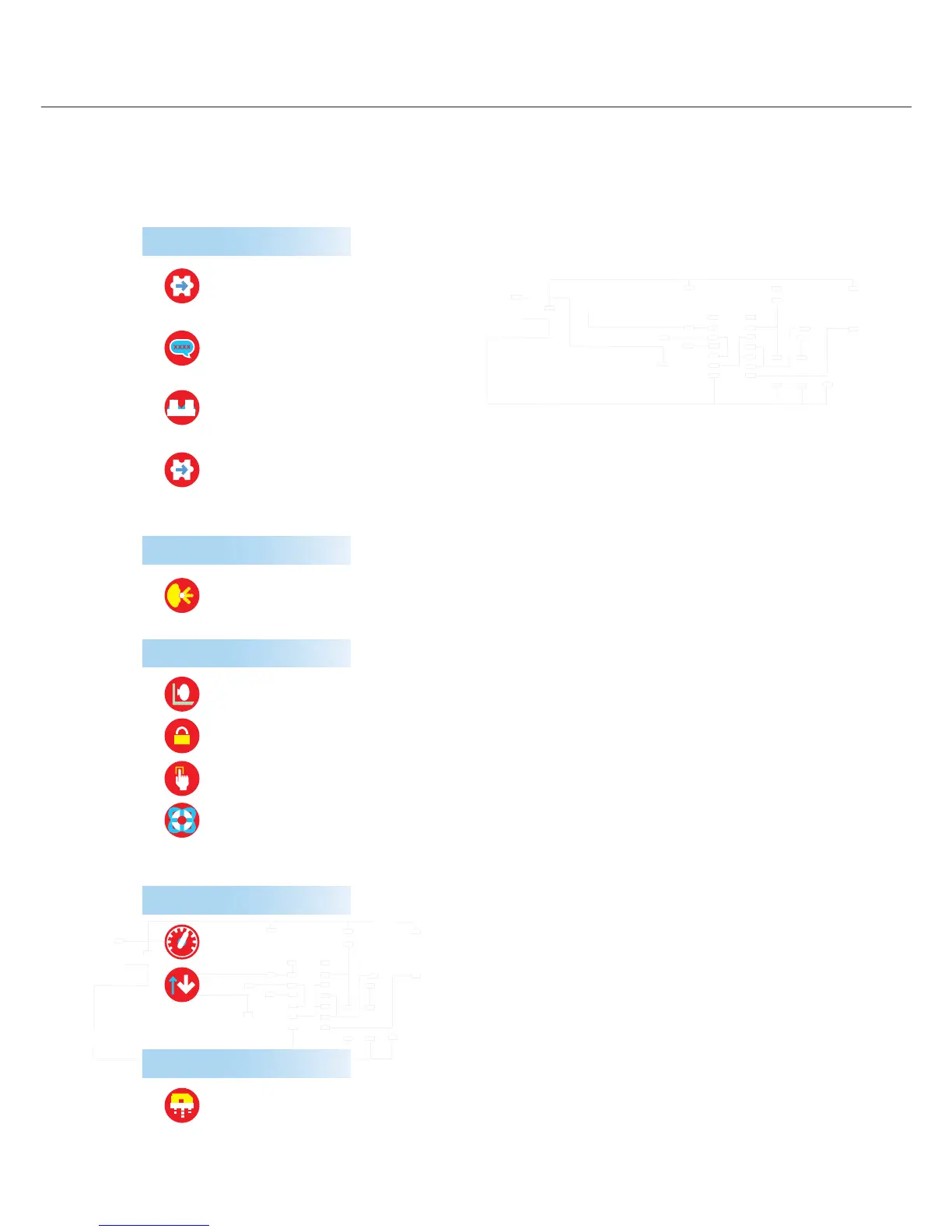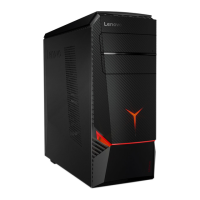ThinkVantage Technologies
ThinkVantage Technologies
30
Information in this reference guide is correct at point of production. For Lenovo internal usage and authorized Lenovo distributors only.
DEPLOY
ImageUltra
™
Builder qÊÊ`ÌÞÕÀÃivÊÌÌÊÌ>ÌÊ«ÀÛ`iÃÊ>}iÊVÃ`>ÌÊ>`Ê
management.
System Migration Assistant
™
– Easily moves user data, OS settings and application
settings from your old PC to the new PC.
Base Software AdministratorÊqÊÜÃÊVÕÃÌâ>ÌÊvÊÌiÊ«Ài>`ÊÜÌÕÌÊÌiÊV«iÝÌÞÊ
and effort of creating an image from scratch.
Imaging Technology Center – Comprehensive service offering for all of your imaging and
deployment related needs.
CONNECT
Access Connections
™
ÊqÊ>>}}ÊÞÕÀÊV>ÌÊii`Ã]ÊÌÊÕÃÌÊÞÕÀÊViVÌÛÌÞÊii`ð
PROTECT
Active Protection System
™
– Protects your hard drive from drops and falls.
Client Security Solution – Secures your PC, managing your fingerprints and passwords.
Fingerprint Reader – Easy and secure login.
Rescue and Recovery
™
– Recover your PC and files and access the Internet even if your
operating system is corrupted.
SUPPORT
Productivity CenterÊqÊ"iÊÌÕVÊ>VViÃÃÊÌÊ>ÊvÊÌiÊ/6>Ì>}iÊÌiV}ið
System UpdateÊqÊÕÌ>ÌV>ÞÊ`Ü>`Ê>`ÊÃÌ>ÊÌiÊ>ÌiÃÌÊ"-]Ê`ÀÛiÀÃÊ>`Ê
/6>Ì>}iÊÌiV}ið
DISPOSE
Secure Data Disposal
™
– Securely erase all the information on your PC.
